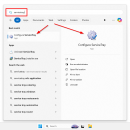ServiceTray 5.1.0.37 freeware
Do you need to keep tabs on an important Windows Service? Is there a service that you constantly start and stop? Why waste time opening the Services Control Panel application yet again when you can do everything quickly from a tray icon? ServiceTray will save you time by placing any Windows Service at your fingertips. For example, start your service with two clicks of the mouse. ...
| Author | Core Technologies Consulting, LLC |
| Released | 2024-04-08 |
| Filesize | 2.90 MB |
| Downloads | 421 |
| OS | Windows 10, Windows 10 x64, Windows 11 |
| Installation | Instal And Uninstall |
| Keywords | Restart Service, Service Monitor, Stop Service, Monitor, Restart, Service |
| Users' rating (5 rating) |
ServiceTray Free Download - we do not host any ServiceTray torrent files or links of ServiceTray on rapidshare.com, depositfiles.com, megaupload.com etc. All ServiceTray download links are direct ServiceTray download from publisher site or their selected mirrors.
| 5.1.0.37 | Apr 8, 2024 | New Release | New Features Instead of using a single icon for all states, you can now choose the icons to show in the running, stopped or other states. The "Service Information" window now shows the service's process identifier (PID), CPU usage, memory allocated, start time and uptime. Its contents can be copied to the clipboard. Fixes & Improvements You can now choose from 9 icons to show on the taskbar — the six available in previous releases and 3 new ones. For clarity, the name of the service is mentioned in the tray menu entries. If the service is not installed when ServiceTray starts, ServiceTray will report the problem and exit. If the service is uninstalled while ServiceTray is running, ServiceTray will show the yellow icon and no service operations will be available. The text and icons on the taskbar tray menu have been enlarged, to improve readability. If necessary, ServiceTray requests UAC elevation when showing the "Service Information" window. |
| 4.0.1.68 | Mar 19, 2021 | New Release | New Features: Start without elevation, elevating only when required. Removed informational notifications (too chatty on Windows 10). Fixes & Improvements: Minor adjustments for Windows 10 October 2020 (20H2). Improved performance when loading 50+ services. Improved performance when loading 1000+ records from the Windows event logs. Works on Windows 8 & Windows Server 2012 and above. |
| 3.1.0.27 | Mar 18, 2019 | New Release | New Features: Disable switching to Session 0 on versions of Windows where Session 0 is no longer accessible (currently Windows 10 Version 1803 and later). Fixes & Improvements: Improved performance when reading from the Windows Event log. Improved support for Windows 10 and Windows Server 2016. Technical enhancements for Windows Server 2019. |