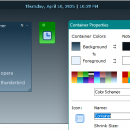SideSlide 5.81 freeware
SideSlide has evolved to be much more than a desktop "cleaner" and is now a highly advanced program launcher, a full-featured content organizer with many unique features to simplify your day to day desktop experience and save you time. ...
| Author | Northglide |
| Released | 2023-11-11 |
| Filesize | 860 kB |
| Downloads | 1882 |
| OS | Windows 7, Windows 7 x64, Windows 8, Windows 8 x64, Windows 10, Windows 10 x64, Windows 11 |
| Installation | Instal And Uninstall |
| Keywords | desktop launcher, desktop bar, desktop menu, launcher, enhancement, enhancer |
| Users' rating (38 rating) |
SideSlide Free Download - we do not host any SideSlide torrent files or links of SideSlide on rapidshare.com, depositfiles.com, megaupload.com etc. All SideSlide download links are direct SideSlide download from publisher site or their selected mirrors.
| 5.81 | Nov 11, 2023 | New Release | |
| 5.78 | Sep 18, 2023 | New Release | Improvements and fixes: - Multiple changes and fixes to arranging shortcuts in columns within the workspace and within different containers with the mouse and when using the Ctrl key + Arrow keys to move shortcuts. - Added 'Subtle Game' color scheme and buttons. All the different color schemes are included in the software itself, and you can also download themes (which include wallpapers and different title-bar buttons) from the Tour page. - Removed leading zero from the 12-hour time format. - Fixed RSS Viewer loading bug. - Fixed shortcut icon visibility issue in the Keyboard Launcher when launching shortcuts with additional custom parameters (shortcut name + space/tab + parameters). |
| 5.77 | Aug 16, 2023 | New Release | - New! Windows Environment Variables (%temp%, %path%, %anything_else%) are now expanded and processed when used as parameters for shortcuts. These variables can also be entered or modified by using the "Prompt for Parameters" option (Select a shortcut → Shortcut Properties → Prompt for Parameters). - New! Added support for the 24-hour clock format for reminders and when Date/Time is shown in the title-bar. This can be configured via the "24-hour" option within the Reminder dialog. - New! Introduced the ability to define a custom title for the workspace. This feature is particularly useful when managing multiple workspaces concurrently (using multiple portable versions. See the Tour page for more). The custom title can be set under "Settings → General → Title Bar → Custom" - Enhancement: When dragging shortcuts across the workspace using the shortcut's name label, holding the [Alt] key will display the shortcut's x/y coordinates in the title bar. |