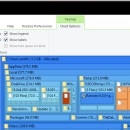Portable TreeSize Free 4.7.2 freeware
Every hard disk is too small if you just wait long enough. TreeSize Free tells you where precious space has gone to. TreeSize Free can be started from the context menu of a folder or drive and shows you the size of this folder, including its subfolders. You can expand this folder in Explorer-like style and you will see the size of every subfolder. Scanning is done in a thread, so you can already see results while TreeSize Free is working.
| Author | JAM Software GmbH |
| Released | 2024-03-01 |
| Filesize | 16.00 MB |
| Downloads | 380 |
| OS | Windows XP, Windows Vista, Windows Vista x64, Windows 7, Windows 7 x64, Windows 8, Windows 8 x64, Windows 10, Windows 10 x64, Windows 11 |
| Installation | Instal And Uninstall |
| Keywords | hdd scanner, free space scanner, scan hard-drive, scan, scanner, hdd |
| Users' rating (22 rating) |
Portable TreeSize Free Free Download - we do not host any Portable TreeSize Free torrent files or links of Portable TreeSize Free on rapidshare.com, depositfiles.com, megaupload.com etc. All Portable TreeSize Free download links are direct Portable TreeSize Free download from publisher site or their selected mirrors.
| 4.7.2 | Feb 26, 2024 | New Release | |
| 4.7.1 | Oct 31, 2023 | New Release | TreeSize Free now allows you to run updates from within the app. This means that new versions do not have to be downloaded and installed manually. Fixed a bug that prevented the main window from being set smaller than the default size. In rare cases, an error could occur when displaying popups. This has been fixed. |
| 4.7.0 | Aug 14, 2023 | New Release | TreeSize Free now supports the creation of new folders. The settings on the columns of the Details list can now be reset to the default settings from within the application. Some usability improvements have been made to the application. Among other things, the filter dialog is now located on the "Scan" tab in the same way as in Personal/Professional. The look of the filter dialog has been revised. An error that could occur in some cases when deleting the [Files] node has been fixed. In rare cases wrong actions were listed in the quick access bar after an update of TreeSize Free. This has been fixed. Other minor bugs have been fixed. |