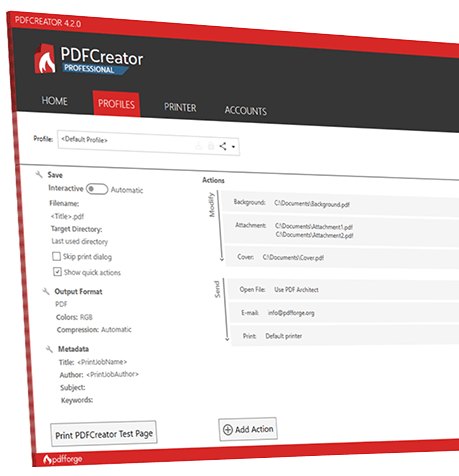TenClips 3.2 freeware
TenClips is also for you if, for example, you want to copy some text from a web page or a document and paste it as simple text into another application without getting all the formatting from the original source. It replaces the traditional paste/cut in Notepad to remove text formatting. ...
| Author | Paludour |
| Released | 2021-03-22 |
| Filesize | 410 kB |
| Downloads | 949 |
| OS | Windows XP, Windows Vista, Windows Vista x64, Windows 7, Windows 7 x64, Windows 8, Windows 8 x64, Windows 10, Windows 10 x64 |
| Installation | Instal And Uninstall |
| Keywords | clipboard manager, multiple clipboard, clipboard organizer, clipboard, manager, multi-clipboard |
| Users' rating (42 rating) |
TenClips Free Download - we do not host any TenClips torrent files or links of TenClips on rapidshare.com, depositfiles.com, megaupload.com etc. All TenClips download links are direct TenClips download from publisher site or their selected mirrors.
| 3.2 | Mar 22, 2021 | New Release | |
| 3.1 | Apr 16, 2019 | New Release | Remove (and count) duplicate lines of pure text. Different actions on a list of files contained in the clipboard. Paste tree of directories without their files. |
| 2.9 | Mar 28, 2018 | New Release | Remove (and count) duplicate lines of pure text. Different actions on a list of files contained in the clipboard. Paste tree of directories without their files. |