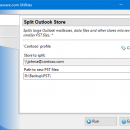Split Outlook Store 5.0 freeware
Free and easy splits Outlook storages into smaller parts using PST files. Just specify storage, target folder for PST files, each file's maximum size, and the tool will divide your mailbox or any other storage into several parts. It is also possible to split your storages by year. Old ANSI and new Unicode file formats are supported for PST files created. ...
| Author | Relief Software |
| Released | 2024-09-16 |
| Filesize | 330 kB |
| Downloads | 240 |
| OS | Windows 7 x32, Windows 7 x64, WinServer, Windows Vista, Windows Vista x64, Windows XP, Windows 8, Windows 10, Windows 11 |
| Installation | Install and Uninstall |
| Keywords | free, freeware, outlook, add-in, add-on, stores, pst, backup |
| Users' rating (7 rating) |
Split Outlook Store Free Download - we do not host any Split Outlook Store torrent files or links of Split Outlook Store on rapidshare.com, depositfiles.com, megaupload.com etc. All Split Outlook Store download links are direct Split Outlook Store download from publisher site or their selected mirrors.
| 5.0 | Sep 16, 2024 | Major Update | New features and enhancements. |
| 4.21 | Aug 22, 2022 | Major Update | New features and enhancements. |
| 4.20 | Feb 9, 2022 | Major Update | New features and enhancements. |