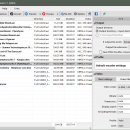Pazera Free AVI to MP4 Converter 1.1 freeware
Pazera Free AVI to MP4 Converter is a totally free program that converts AVI, DivX and Xvid files to MP4 format. MP4 files created by the program can be played on many portable devices and fixed media players. At default settings, the application converts files using H.264 video encoder and AAC audio encoder, and automatically selects all the encoding parameters so as to preserve the original video and audio quality. ...
| Author | Jacek Pazera |
| Released | 2016-09-09 |
| Filesize | 13.07 MB |
| Downloads | 822 |
| OS | Win2000, Windows XP, Windows 7 x32, Windows 7 x64, Windows 8, Windows 10, WinServer, WinOther, Windows Vista, Windows Vista x64 |
| Installation | Install and Uninstall |
| Keywords | avi to mp4, divx to mp4, avi video converter, xvid to mp4, avi converter, mp4 converter, avi to mp4 converter, h.264 |
| Users' rating (38 rating) |
Pazera Free AVI to MP4 Converter Free Download - we do not host any Pazera Free AVI to MP4 Converter torrent files or links of Pazera Free AVI to MP4 Converter on rapidshare.com, depositfiles.com, megaupload.com etc. All Pazera Free AVI to MP4 Converter download links are direct Pazera Free AVI to MP4 Converter download from publisher site or their selected mirrors.
| 1.1 | Sep 9, 2016 | Major Update | New conversion engine, added support for H.265/HEVC encoder, improved matching of encoding parameters with automatic settings, new file list control with many additional features (sorting, row and column reordering), better detection of data streams in the source files, new columns, and many more. |
| 1.0 | Jan 4, 2014 | New Release |