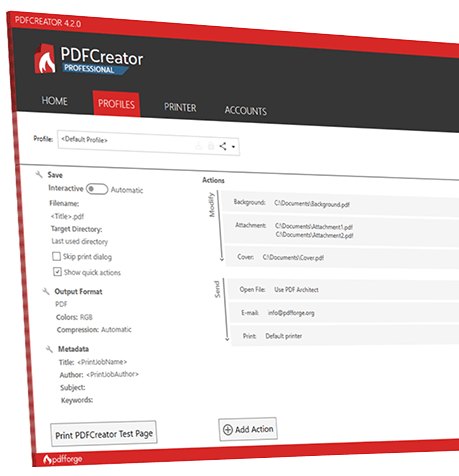Free Combine PDF 4dots 2.2 freeware
Free Combine PDF 4dots - Combine PDF documents easily - Supports command line usages - Merge PDF documents with a right Click - Add entire folders. Do you want to combine PDF documents into a single PDF file ? Do you want to merge PDF files using a simple right click in Windows Explorer and also from the command line. Then try Free Combine PDF 4dots which can combine PDF documents and can be executed from the command line. ...
| Author | 4dots Software |
| Released | 2021-10-01 |
| Filesize | 14.80 MB |
| Downloads | 135 |
| OS | Win2000, Windows XP, Windows 7 x32, Windows 7 x64, Windows 8, Windows 10, WinServer, WinOther, Windows Vista, Windows Vista x64 |
| Installation | Install and Uninstall |
| Keywords | combine pdf, merge pdf, pdf joiner, pdf binder, combine two pdfs, how to merge two pdf files, merge two pdfs, pdf tools, pdf software, pdf utilities, business software, pdf, document, software |
| Users' rating (15 rating) |
Free Combine PDF 4dots Free Download - we do not host any Free Combine PDF 4dots torrent files or links of Free Combine PDF 4dots on rapidshare.com, depositfiles.com, megaupload.com etc. All Free Combine PDF 4dots download links are direct Free Combine PDF 4dots download from publisher site or their selected mirrors.
| 2.2 | Jan 10, 2021 | Major Update | Added result form Share button Fixed minor gui bugs. |