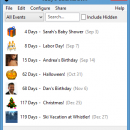Judy's CountDown 3.1.1 freeware
Judy's CountDown is a polished, fun program that helps you track holidays and other important events in your life. It gives you a running count of days left before your events, so you can be sure not to forget about something crucial (like your wedding anniversary!) ... and you can share events with people you know. Comes with numerous predefined events and icons, and you can define your own, creating icons from your own photos. ...
| Author | Judy's Applications |
| Released | 2015-04-22 |
| Filesize | 3.38 MB |
| Downloads | 1062 |
| OS | Windows 7 x32, Windows 7 x64, Windows 8, WinServer, Windows Vista |
| Installation | Install and Uninstall |
| Keywords | calendar, countdown, holidays, share, special events |
| Users' rating (25 rating) |
Judy's CountDown Free Download - we do not host any Judy's CountDown torrent files or links of Judy's CountDown on rapidshare.com, depositfiles.com, megaupload.com etc. All Judy's CountDown download links are direct Judy's CountDown download from publisher site or their selected mirrors.
| 3.1.1 | Apr 22, 2015 | Major Update | Icons (standard and user-created) now periodically jiggle to alert user of approaching event. Jiggling can be calmed by clicking an event to acknowledge it, or completely turned off for all events via the Configure menu. |
| 3.1.0 | Apr 22, 2015 | Major Update | Icons (standard and user-created) now periodically jiggle to alert user of approaching event. Jiggling can be calmed by clicking an event to acknowledge it, or completely turned off for all events via the Configure menu. |
| 3.0.7 | Jan 3, 2015 | Minor Update | Changes behavior of event filter search to provide instant results as user types, adds several usability hints, and some new event icons. Resolves important issue in which existence of one-time events from previous years would cause problems such as failure to display current year one-time events. |