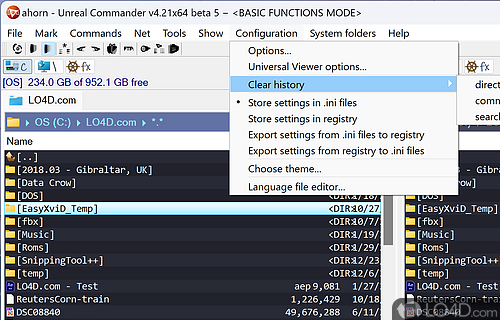CloneSpy 3.43 freeware
CloneSpy can help you free up hard drive space by detecting and removing duplicate files. Duplicate files have exactly the same contents regardless of their name, time, date and location.
Also, CloneSpy is able to find files that are not exactly identical, but have the same file name. Perhaps you have different versions of a file and you want to find all of them and remove the older versions. CloneSpy can also find zero length files. ...
| Author | Marcus Kleinehagenbrock |
| Released | 2019-10-12 |
| Filesize | 4.60 MB |
| Downloads | 1229 |
| OS | Windows XP, Windows Vista, Windows Vista x64, Windows 7, Windows 7 x64, Windows 8, Windows 8 x64, Windows 10, Windows 10 x64 |
| Installation | Instal And Uninstall |
| Keywords | duplicate removal, duplicate CleanUp, delete duplicates, CloneSpy, remove, detect, Clone Spy |
| Users' rating (32 rating) |
CloneSpy Free Download - we do not host any CloneSpy torrent files or links of CloneSpy on rapidshare.com, depositfiles.com, megaupload.com etc. All CloneSpy download links are direct CloneSpy download from publisher site or their selected mirrors.
| 3.43 | Oct 12, 2019 | New Release | Added: You can now exclude sub-folders when marking or unmarking files in a folder via the context menu of the list box in the All duplicates window. Added: Remembered window sizes and positions can now be reset to their default values (see Misc page of the Options window). Modified: Hard links and shortcuts are now created before the file to be replaced is deleted (see Deletion page of the Options window). Modified: Leftover files are now deleted at the end of a scan to prevent deletion conflicts (see Deletion page of the Options window). Modified: Deleted leftover files are now counted in the scan progress window and listed in the log file if deleted files have to be logged (see Logging page of the Options window). Modified: The title of the Main window now contains the program version. Modified: Renamed the Priority page of the Options window to Misc. Modified: Renamed Execute file to Open file in the context menu of the Single duplicates window and All duplicates window. |
| 3.41 | May 26, 2018 | New Release | Added: Files and folders that are ignored during scanning can now be logged (see Logging page of the Options window). Added: A new option remembers size and position of the Add folder window (see Priority page of the Options window). Added: The new command line option -s allows for silent scans (see the help file for details). Added: A message box now explains the Delete all (!) option on the Time + Size page of the Options window when that option is selected. Modified: Removed the entry Programme from the default folder ignore list (see Folders page of the Options window). Fixed: Hitting the space bar while a scan is ongoing no longer closes the scan progress window. Fixed: The context help now works for the edit box in the Insert mask window. Fixed: Corrected typo (spacing) in the Mode drop-down box of the Main window. |
| 3.22 | Aug 22, 2015 | New Release | Fixed: CloneSpy no longer fails to move files to the recycle bin or another folder on Windows XP (regression since v3.21). |