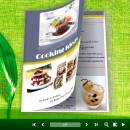3DPageFlip Flash Catalog Templates for Green 1.0 freeware
In many folklores and literatures, green has traditionally been used to symbolize nature and its embodied attributes, namely those of life, fertility, and rebirth. It is often used to describe foliage and the sea, and has become a symbol of environmentalism. Someone who works well with plants is said to have a green thumb or green fingers. Green is used to describe anyone young, inexperienced. ...
| Author | 3D PageFlip Ltd. |
| Released | 2011-11-04 |
| Filesize | 2.19 MB |
| Downloads | 361 |
| OS | Windows XP, Windows Vista, Windows Vista x64, Windows 7 x32, Windows 7 x64, Windows 2000, Windows 2003 |
| Installation | Install and Uninstall |
| Keywords | free, templates, themes, youthful, energetic, passionate, fresh, nature, green, nice, plants, trees, leaves, rebirth, life, energy, images, 3d software, any, import, export |
| Users' rating (22 rating) |
3DPageFlip Flash Catalog Templates for Green Free Download - we do not host any 3DPageFlip Flash Catalog Templates for Green torrent files or links of 3DPageFlip Flash Catalog Templates for Green on rapidshare.com, depositfiles.com, megaupload.com etc. All 3DPageFlip Flash Catalog Templates for Green download links are direct 3DPageFlip Flash Catalog Templates for Green download from publisher site or their selected mirrors.
| 1.0 | Nov 4, 2011 | New Release | New Release |