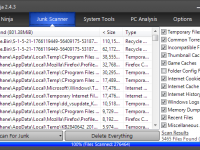System Ninja Portable 3.1.7 freeware
In "Options" you can create an exclusion list, change the interface language, enable to preserve the window and column sizes, as well as disable System Ninja from checking for updates automatically, displaying a warning before files are deleted, and more. The application requires a moderate amount of system resources, can guide you to an online help section and didn't freeze or crash during our tests. ...
| Author | The Web Atom |
| Released | 2017-04-19 |
| Filesize | 20.10 MB |
| Downloads | 1344 |
| OS | Windows XP, Windows Vista, Windows 7, Windows 8, Windows 10 |
| Installation | Instal And Uninstall |
| Keywords | Startup Manager, Process Manager, junk cleaner, Cleaner, Startup, Process, junk, portable |
| Users' rating (40 rating) |
System Ninja Portable Free Download - we do not host any System Ninja Portable torrent files or links of System Ninja Portable on rapidshare.com, depositfiles.com, megaupload.com etc. All System Ninja Portable download links are direct System Ninja Portable download from publisher site or their selected mirrors.
| 3.1.7 | Apr 19, 2017 | New Release | Includes changes in the previous Beta versions |
| 3.1.6 | Jan 4, 2017 | New Release | Added duplicate file finder tool. Added log cleaning support for Vuze, Steam and Microsoft .NET Framework Improved Internet Explorer cleaning on Windows 10 Improved interface responsiveness during the last 10% of a scan |
| 3.1.5 | Aug 15, 2016 | New Release | Redesigned the Startup Manager and Process Manager tools Improved cleaning of Google Chrome cache, cookies and session history Improved cleaning of Windows logs Updated Russian localization |