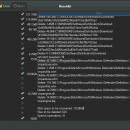Portable BleachBit 5.0.0 freeware
... lightweight application allows you to securely delete unnecessary files, clear browser caches, and erase sensitive data without leaving traces. Its portable nature means it can be run from a USB drive, making it ideal for on-the-go maintenance. With a user-friendly interface and extensive customization options, Porta ... ...
| Author | Andrew Ziem |
| Released | 2025-05-02 |
| Filesize | 19.50 MB |
| Downloads | 1435 |
| OS | Windows 11, Windows 10 32/64 bit, Windows 8 32/64 bit |
| Installation | Instal And Uninstall |
| Keywords | system cleaner, cache, wipe, delete |
| Users' rating (45 rating) |
Portable BleachBit Free Download - we do not host any Portable BleachBit torrent files or links of Portable BleachBit on rapidshare.com, depositfiles.com, megaupload.com etc. All Portable BleachBit download links are direct Portable BleachBit download from publisher site or their selected mirrors.
| 5.0.0 | May 2, 2025 | New Release | Add a display-language option in preferences (demo video) Enable closing the application via CTRL+Q or CTRL+W Make updates notifications less intrusive Fix the --debug command line switch Clean variants of Discord such as beta and snap Fix loading of personal cleaners in portable mode Improve experience on multi-user systems by ignoring other users' running processes Prevent invalid entries in the custom and whitelist tabs Improve stability significantly Patch DLL-related vulnerabilities (CVE-2023-47113, CVE-2025-32780) Protect MMC snap-ins (e.g., Device Manager, Computer Management) Upgrade to Python 3.11.10 and GTK 3.24.43 Update NSIS installer to 3.11 Add metadata such as company name to bleachbit.exe Drop support for starting on Windows XP and 7 Update the Windows 10 theme by Christian Medel Fix SSL: CERTIFICATE_VERIFY_FAILED error on update checks Developers: Switch Linux CI from Travis CI to GitHub Actions Clean up the codebase extensively Overhaul RPM and DEB build scripts Closed issues |
| 4.6.2 | Oct 7, 2024 | New Release | Clean more cookies, cache, and sessions in Google Chrome. Fix ValueError: Unexpected UTF-8 BOM (decode using utf-8-sig) when cleaning JSON files in Google Chrome There was a major update to the Winapp2.ini file on August 29, which includes many updates for various cleaners. When enabled in the preferences, it is available OTA also for older releases of BleachBit. Restore the missing DLL to fix the regression causing the error "Code execution cannot proceed because msvcr100.dll was not found" that affected many users. Renew the digital code-signing certificate and switch certificate authority. The publisher will now show as Open Source Developer, Andrew Ziem. Fix the excessively long application name in Task Manager and when the application was not responding Fix errors like [WinError 3] The system cannot find the path specified: '?C:WINDOWSSysnativeconfigsystemprofileAppDataLocalMicrosoftWindowsINetCacheContent.IE5': Command to delete Hide a Linux-specific option in the preferences. |
| 4.6.0 Rev 3 | Aug 26, 2024 | New Release | In BleachBit 4.6.0, a regression introduced an error message Error "Code execution cannot proceed because msvcr100.dll was not found, and then the application would not start, so verify that the application starts correctly without this error. If you have the Visual Studio 2010 (VC++ 10.0) redistributable SP1 x86 installed, please uninstall it for testing. For more info, see version 4.6.0 known issues and issue 1569. This version has a new code signing certificate, so you should not see an error about unsigned code, and instead, it should be signed by Andrew Ziem, Open Source Developer. Clean a path containing the name sysnative (1574). These include Internet Explorer cache and logs. Check in Task Manager that the process name is shorter (1655). In the BleachBit preferences, verify that the option about KDE integration is not shown on Windows. |