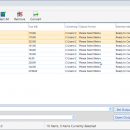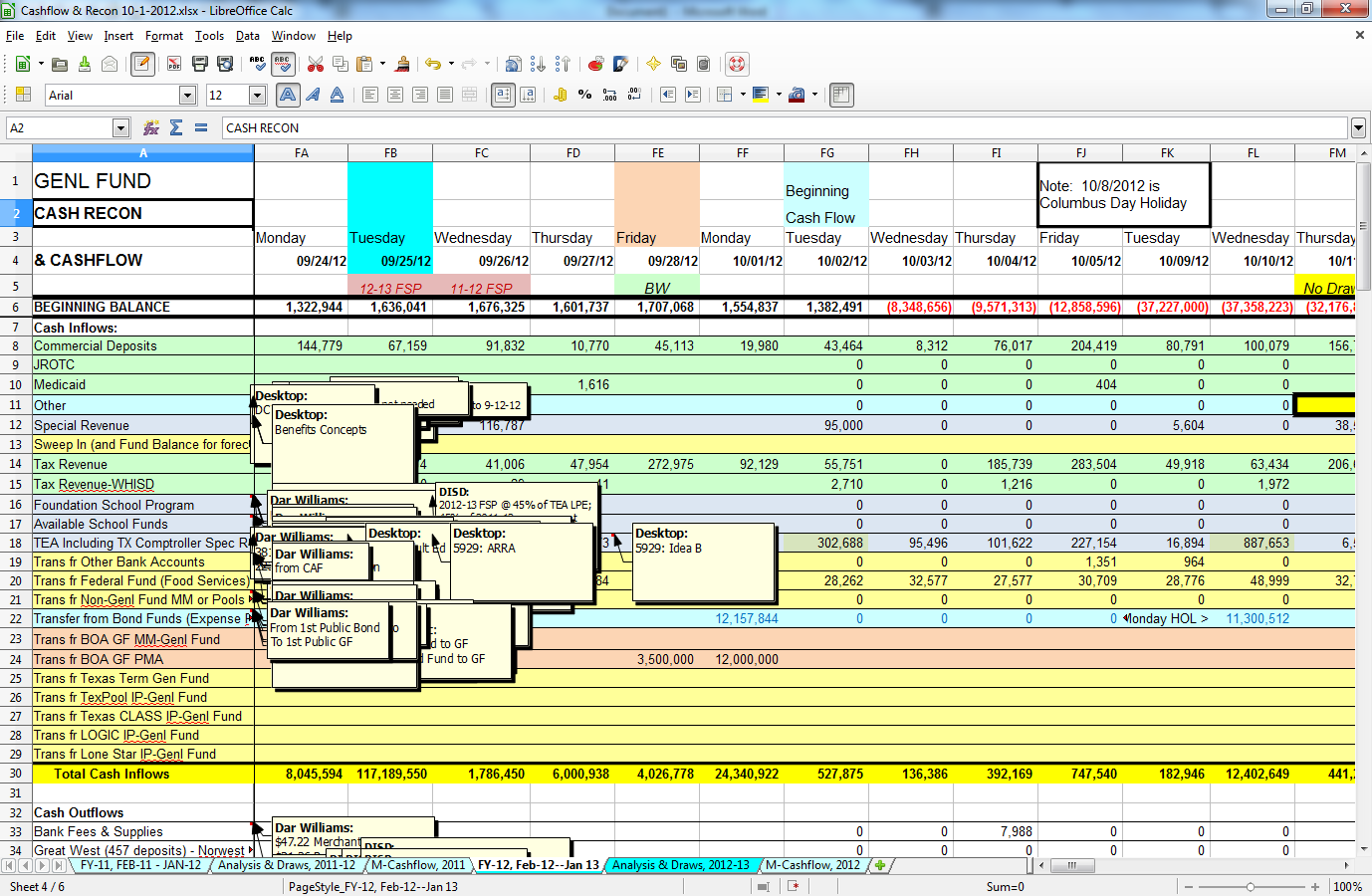Hidocs Document Converter 1.1 freeware
Convert DOCX, PDF, MOBI, WPS, HTML, TXT and other document file formats Convert All Popular Image File Formats to PDF Convert text documents within minutes of downloading Quick and easy one-click document convert process Batch file conv ...
| Author | HISOFT PROJECT |
| Released | 2020-10-13 |
| Filesize | 83.11 MB |
| Downloads | 237 |
| OS | Win2000, Windows XP, Windows 7 x32, Windows 7 x64, Windows 8, Windows 10, WinServer, WinOther, Windows Vista, Windows Vista x64 |
| Installation | Install and Uninstall |
| Keywords | pdf converter, word to pdf converter, free pdf converter, jpg to pdf converter, doc to pdf converter, html to pdf converter, excel to pdf converter, powerpoint to pdf converter, best free pdf converter |
| Users' rating (64 rating) |
Hidocs Document Converter Free Download - we do not host any Hidocs Document Converter torrent files or links of Hidocs Document Converter on rapidshare.com, depositfiles.com, megaupload.com etc. All Hidocs Document Converter download links are direct Hidocs Document Converter download from publisher site or their selected mirrors.
Hidocs Document Converter 1.0 |
Excellent software |
| 1.1 | Oct 13, 2020 | Major Update | Added New Feature – Pdf Options While Converting to Pdf Added Advanced Pdf Splitter Added Advanced Pdf Encryptor Added New Feature – Combine and Convert Multiple Images to Pdf Added New Feature Html to pdf – Now You can convert Url to PDF , Image Formats and SVG in batch |
| 1.0 | Sep 4, 2020 | New Release | New Release |