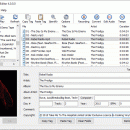Abyssmedia ID3 Tag Editor 4.6.0.7 freeware
Any audio file can contain meta data that can be used by audio players to identify composition and search song in playlist. Abyssmedia ID3 Tag Editor is an easy and intuitive audio tag editor for Windows. It helps you organize your music collection and edit/copy/add/remove meta data from audio file. ID3 Tag Editor support MP3 tags, WMA tags, OGG Vorbis tags and APE tags. ...
| Author | AbyssMedia.com |
| Released | 2025-01-22 |
| Filesize | 4.76 MB |
| Downloads | 1667 |
| OS | Windows XP, Windows 7 x32, Windows 7 x64, Windows 8, Windows 10, WinServer, WinOther, Windows Vista, Windows Vista x64 |
| Installation | Install and Uninstall |
| Keywords | id3 editor, tag editor, mp3 tag editor, audio tag editor |
| Users' rating (31 rating) |
Abyssmedia ID3 Tag Editor Free Download - we do not host any Abyssmedia ID3 Tag Editor torrent files or links of Abyssmedia ID3 Tag Editor on rapidshare.com, depositfiles.com, megaupload.com etc. All Abyssmedia ID3 Tag Editor download links are direct Abyssmedia ID3 Tag Editor download from publisher site or their selected mirrors.
| 4.6.0.7 | Jan 22, 2025 | New Release | Improved parameter validation and metadata integrity |
| 4.6.0.6 | Nov 2, 2024 | New Release | Improved parameter validation and metadata integrity |
| 4.6.0.5 | Sep 13, 2024 | New Release | Improved parameter validation and metadata integrity |