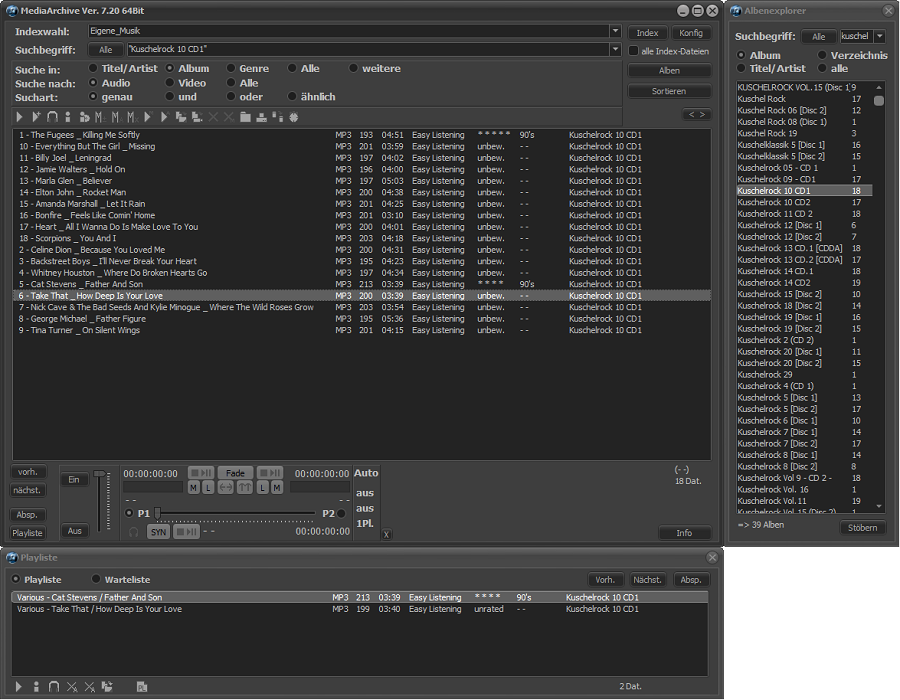AudioExpert 16.0.0.1584 freeware
AudioExpert is a tool to join/merge, clean-up, align, sort and manage music archives resp. music libraries. (MP3, WMA, OGG, FLAC, AAC, APE, MPP, MONKEY). AudioExpert will find the duplicates itself, while scanning the different archives. It will only copy those files that are not in your archive or have a better quality. ...
| Author | Ulrich Decker Software |
| Released | 2022-06-22 |
| Filesize | 38.50 MB |
| Downloads | 2572 |
| OS | Windows XP, Windows Vista, Windows Vista x64, Windows 7, Windows 7 x64, Windows 8, Windows 8 x64, Windows 10, Windows 10 x64, Windows 11 |
| Installation | Instal And Uninstall |
| Keywords | music organizer, music collection, MP3 normalizer, organizer, cataloguer, normalizer |
| Users' rating (38 rating) |
|
| Our rating |

|
AudioExpert Free Download - we do not host any AudioExpert torrent files or links of AudioExpert on rapidshare.com, depositfiles.com, megaupload.com etc. All AudioExpert download links are direct AudioExpert download from publisher site or their selected mirrors.
| 16.0.0.1584 | Jun 22, 2022 | New Release | |
| 15.2.0.1577 | Jan 7, 2019 | New Release | AudioExpert 15.1 is available: Commit only selected tracks: Allows you to apply the modifications only for those tracks that are selected Duplicates by fingerprint: Possibility to replace all duplicates of the active group with the selected version Duplicates by fingerprint: Select all duplicates of group will select all version with lower quality |
| 12.3.0.1435 | Jun 8, 2016 | New Release | New function: Import Wizard: It can on the "Metadata & Scan Sensitivity" an individual filter can be set to limit the files to be imported The column "Lyrics" in the list view can be edited immediately. This is really only suitable for the purpose, to identify instrumental pieces accordingly. The duplicates dialogue and Felxfilter additionally contain the column "corrected Bitrate. |