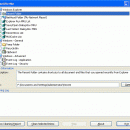CleanAfterMe 1.37 freeware
CleanAfterMe allows you to easily clean files and Registry entries that are automatically created by the Windows operating system during your regular computer work. With CleanAfterMe, you can clean the cookies/history/cache/passwords of Internet Explorer, the 'Recent' folder, the Registry entries that record the last opened files, the temporary folder of Windows, the event logs, the Recycle Bin, and more. ...
| Author | NirSoft Freeware |
| Released | 2010-05-30 |
| Filesize | 42 kB |
| Downloads | 1254 |
| OS | Windows XP |
| Installation | No Install Support |
| Keywords | clean, files, registry, history, cookies, recent |
| Users' rating (19 rating) |
CleanAfterMe Free Download - we do not host any CleanAfterMe torrent files or links of CleanAfterMe on rapidshare.com, depositfiles.com, megaupload.com etc. All CleanAfterMe download links are direct CleanAfterMe download from publisher site or their selected mirrors.
| 1.37 | May 30, 2010 | Minor Update | |
| 1.36 | Oct 19, 2009 | Minor Update | |
| 1.35 | May 13, 2009 | Minor Update |