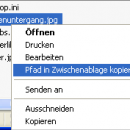Pfad in Zwischenablage kopieren 1.2.3.0 freeware
This program adds a new command 'Copy Path to Clipboard' into the context menu for files, folders and drives. Pasting the complete filename or foldername is just a mouse click away. You get always the full path. If you hold down CTRL a network path will be converted to UNC path. The official product page: homepage ...
| Author | Stefan Bertels |
| Released | 2010-11-09 |
| Filesize | 141 kB |
| Downloads | 1741 |
| OS | Win2000, Windows 7 x32, Windows 7 x64, WinOther, WinServer, Windows Vista, Windows Vista x64, Windows XP, Windows 8 |
| Installation | Install and Uninstall |
| Keywords | Path, full, absolute, Filename, Foldername, File, Folder, Directory, Pathname, Filepath, Folderpath, copy, insert, clipboard, clip, board, paste, context menu, explorer, right, mouse button, mousebutton |
| Users' rating (17 rating) |
Pfad in Zwischenablage kopieren Free Download - we do not host any Pfad in Zwischenablage kopieren torrent files or links of Pfad in Zwischenablage kopieren on rapidshare.com, depositfiles.com, megaupload.com etc. All Pfad in Zwischenablage kopieren download links are direct Pfad in Zwischenablage kopieren download from publisher site or their selected mirrors.
| 1.2.3.0 | Nov 9, 2010 | New Release | |
| 1.2.2.0 | Oct 6, 2008 | New Release | |
| 1.2.1.0 | Nov 19, 2007 | New Release |