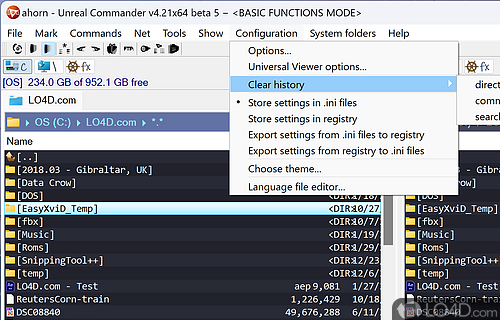1Tree 7.0 freeware
1Tree (100% FREE) lets you quickly see all drives/directories/files size in 1 tree view, so as to let you to do the manual disk cleaning work easily. 1Tree Basic loads your local and network drives, folders and files with their sizes (sorted by size in descending order), and provides you with the common commands (e.g. Delete, Move to, Rename) and a few special commands (e.g. Get Full Path of Resource) for drives/files/folders. ...
| Author | TriSun Software Limited |
| Released | 2021-08-16 |
| Filesize | 1.07 MB |
| Downloads | 176 |
| OS | Win2000, Windows XP, Windows 7 x32, Windows 7 x64, Windows 8, Windows 10, WinServer, WinOther, Windows Vista, Windows Vista x64 |
| Installation | Install and Uninstall |
| Keywords | folder size, directory size, get folder size, treesize, foldersize |
| Users' rating (19 rating) |
1Tree Free Download - we do not host any 1Tree torrent files or links of 1Tree on rapidshare.com, depositfiles.com, megaupload.com etc. All 1Tree download links are direct 1Tree download from publisher site or their selected mirrors.
| 7.0 | Aug 16, 2021 | Major Update | Greatly improved the starting speed. Can directly display the common locations such as Desktop, Downloads, Documents, Music, Videos and Pictures. Fully supports native Dutch. Uses the Segoe UI font for all interfaces. Uses the Windows 10 style icons. Optimized the appearance of tree view. And more. |
| 6.0 | May 29, 2018 | Major Update | Changed the default font of the tree view to Segoe UI, 9pt. Publish it as freeware. Fully supports native Slovenian and German. Can expand the content after clicked the "Online help" menu item. Moved the "Move to Recycle Bin" button to the left of the "Permanently Delete" button. And more. |