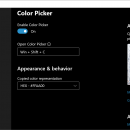PowerToys 0.92 freeware
Microsoft PowerToys is a set of utilities for power users to tune and streamline their Windows experience for greater productivity. Inspired by the Windows 95 era PowerToys project, this reboot provides power users with ways to squeeze more efficiency out of the Windows 10 shell and customize it for individual workflows. ...
| Author | Microsoft |
| Released | 2025-07-02 |
| Filesize | 396.00 MB |
| Downloads | 767 |
| OS | Windows 11, Windows 10 64 bit |
| Installation | Instal And Uninstall |
| Keywords | PowerToys, Tweak Windows 10, Windows 10 Shell, Modify Windows Shell, Windows 10, Shell, Customize, Tweak |
| Users' rating (34 rating) |
PowerToys Free Download - we do not host any PowerToys torrent files or links of PowerToys on rapidshare.com, depositfiles.com, megaupload.com etc. All PowerToys download links are direct PowerToys download from publisher site or their selected mirrors.
| 0.92 | Jul 2, 2025 | New Release | Highlights: PowerToys settings now has a toggle for the system tray icon, giving users control over its visibility based on personal preference. Thanks @BLM16! Command Palette now has Ahead-of-Time (AOT) compatibility for all first-party extensions, improved extensibility, and core UX fixes, resulting in better performance and stability across commands. Color Picker now has customizable mouse button actions, enabling more personalized workflows by assigning functions to left, right, and middle clicks. Thanks @PesBandi! Bug Report Tool now has a faster and clearer reporting process, with progress indicators, improved compression, auto-cleanup of old trace logs, and inclusion of MSIX installer logs for more efficient diagnostics. File Explorer add-ons now have improved rendering stability, resolving issues with PDF previews, blank thumbnails, and text file crashes during file browsing. Color Picker: Added mouse button actions so you can choose what left, right, or middle click does. Thanks @PesBandi! Crop & Lock: Aligned window styling with current Windows theme for a cleaner look. Thanks @sadirano! Command Palette: Enhanced performance by resolving a regression in page loading. Applied consistent hotkey handling across all Command Palette commands for a smoother user experience. Improved graceful closing of Command Palette. Thanks @davidegiacometti! Fixed consistency issue for extensions' alias with "Direct" setting and enabled localization for "Direct" and "Indirect" for better user understanding. Thanks @davidegiacometti! Improved visual clarity by styling critical context items correctly. Automatically focused the field when only one is present on the content page. Improved stability and efficiency when loading file icons in SDK ThumbnailHelper.cs by removing unnecessary operations. Thanks @OldUser101! Enhanced details view with commands implementation. (See Extension sample) Command Palette extensions: Added "Copy Path" com |
| 0.90.1 | Apr 10, 2025 | New Release | Highlights: New module: Command Palette ("CmdPal") - Created as the evolution of PowerToys Run with extensibility at the forefront, Command Palette is a quick launcher with a richer display and additional capabilities without sacrificing performance, allowing you to start anything with the shortcut Win+Alt+Space! Thanks @zadjii-msft, @niels9001, @joadoumie, @plante-msft, @ethanfangg and @krschau! Enhanced the Color Picker by switching from WPF UI to .NET WPF, resulting in improved themes and visual consistency across different modes. Thanks @mantaionut! Thanks @Jay-o-Way and @niels9001 for helping with the review! Added the ability to delete files directly from Peek, enhancing file management efficiency. Thanks @daverayment and thanks @htcfreek for the review! Added support for variables in template filenames, enabling dynamic elements like date components and environment variables for enhanced customization in New+. Thanks @cgaarden! Color Picker: Replaced WPF UI with .NET WPF for the Color Picker, enhancing compatibility and improving theme support. Thanks @mantaionut! Thanks @Jay-o-Way and @niels9001 for helping with the review! Command Palette: Introduced the Windows Command Palette ("CmdPal"), the next iteration of PowerToys Run, designed with extensibility at its core. CmdPal includes features such as searching for installed apps, shell commands, files and WinGet package installation. This module aims to provide a more powerful and flexible launcher experience. Thanks @zadjii-msft, @niels9001, @joadoumie, @plante-msft, and the whole team! FancyZones: Fixed a bug where deleting a layout resulted in incorrect data being written to the JSON file. Fixed a bug where layout hotkeys were displayed incorrectly, ensuring the hotkey list does not include invalid entries. Fixed an issue where the "None" option was missing in the editor layout. Image Resizer: Fixed warnings in ImageResizer regarding the use of variables "shellItem" |
| 0.90.0 | Apr 1, 2025 | New Release | Highlights: New module: Command Palette ("CmdPal") - Created as the evolution of PowerToys Run with extensibility at the forefront, Command Palette is a quick launcher with a richer display and additional capabilities without sacrificing performance, allowing you to start anything with the shortcut Win+Alt+Space! Thanks @zadjii-msft, @niels9001, @joadoumie, @plante-msft, @ethanfangg and @krschau! Enhanced the Color Picker by switching from WPF UI to .NET WPF, resulting in improved themes and visual consistency across different modes. Thanks @mantaionut! Thanks @Jay-o-Way and @niels9001 for helping with the review! Added the ability to delete files directly from Peek, enhancing file management efficiency. Thanks @daverayment and thanks @htcfreek for the review! Added support for variables in template filenames, enabling dynamic elements like date components and environment variables for enhanced customization in New+. Thanks @cgaarden! Color Picker: Replaced WPF UI with .NET WPF for the Color Picker, enhancing compatibility and improving theme support. Thanks @mantaionut! Thanks @Jay-o-Way and @niels9001 for helping with the review! Command Palette: Introduced the Windows Command Palette ("CmdPal"), the next iteration of PowerToys Run, designed with extensibility at its core. CmdPal includes features such as searching for installed apps, shell commands, files and WinGet package installation. This module aims to provide a more powerful and flexible launcher experience. Thanks @zadjii-msft, @niels9001, @joadoumie, @plante-msft, and the whole team! FancyZones: Fixed a bug where deleting a layout resulted in incorrect data being written to the JSON file. Fixed a bug where layout hotkeys were displayed incorrectly, ensuring the hotkey list does not include invalid entries. Fixed an issue where the "None" option was missing in the editor layout. Image Resizer: Fixed warnings in ImageResizer regarding the use of variables "shellItem" |