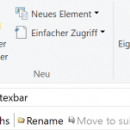- Freeware
- - System Utilities
- - Other
- - Stexbar
Stexbar 1.11.2 freeware
A 'lightweight' console is also available. Simply enter the command you like to execute into the edit box on the right of the StExBar and hit enter. The command will be executed in the system console. StExBar comes to the rescue. It provides two commands, one to copy all selected file/foldernames to the clipboard, the other copies the whole paths of all selected items. ...
| Author | Stefan Küng |
| Released | 2021-01-15 |
| Filesize | 430 kB |
| Downloads | 864 |
| OS | Windows Vista, Windows 7, Windows 8, Windows 10 |
| Installation | Instal And Uninstall |
| Keywords | explorer addon, explorer plugin, utility bar, explorer, plugin, addon |
| Users' rating (16 rating) |
Stexbar Free Download - we do not host any Stexbar torrent files or links of Stexbar on rapidshare.com, depositfiles.com, megaupload.com etc. All Stexbar download links are direct Stexbar download from publisher site or their selected mirrors.
| 1.11.2 | Jan 15, 2021 | New Release | |
| 1.11.1 | Aug 3, 2020 | New Release | |
| 1.11.0 | Feb 3, 2020 | New Release | This version adjusts to the new dark mode in Explorer on Windows 10 1809. |