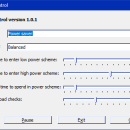GiMeSpace Power Control 1.1.1.16 freeware
When you want to save battery life on a laptop or save energy and have a cool and quiet computer it is best to use that 'Power Saver' energy scheme. However, sometimes you want to use the full power of your computer when loading programs or performing specific CPU intensive tasks. Not even the 'Balanced' energy scheme allows you to have the best of both worlds. This program is switching automatic between low and high power energy plans! ...
| Author | GiMeSpace |
| Released | 2023-11-10 |
| Filesize | 901 kB |
| Downloads | 269 |
| OS | Win2000, Windows XP, Windows 7 x32, Windows 7 x64, Windows 8, Windows 10, WinServer, WinOther, Windows Vista, Windows Vista x64 |
| Installation | Install and Uninstall |
| Keywords | cpu, power, scheme, plan, windows, automatic, faster, energy, efficient |
| Users' rating (20 rating) |
GiMeSpace Power Control Free Download - we do not host any GiMeSpace Power Control torrent files or links of GiMeSpace Power Control on rapidshare.com, depositfiles.com, megaupload.com etc. All GiMeSpace Power Control download links are direct GiMeSpace Power Control download from publisher site or their selected mirrors.
| 1.1.1.16 | Nov 10, 2023 | Major Update | Has now overheating protection by monitoring the temperature of your CPU |
| 1.0.3.9 | Feb 14, 2019 | Major Update | Manual switching between the power plans is now also possible by simply clicking on the system notification icon. |
| 1.0.2.7 | Aug 6, 2018 | Major Update | Manual switching between the power plans is now also possible by simply clicking on the system notification icon. |