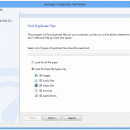Auslogics Duplicate File Finder 6.1.4 freeware
... might be unnecessary copies taking up gigabytes of disk space. Keeping those duplicates means wasting disk space, which can be reclaimed with the help of Auslogics Duplicate File Finder. ...
| Author | Auslogics Labs Pty Ltd |
| Released | 2017-06-20 |
| Filesize | 7.97 MB |
| Downloads | 3196 |
| OS | Win2000, Windows XP, Windows 7 x32, Windows 7 x64, Windows 8, Windows 10, WinServer, WinOther, Windows Vista, Windows Vista x64 |
| Installation | Install and Uninstall |
| Keywords | duplicate files, duplicate finder, duplicates, search duplicates, disk cleanup, cleanup, free disk space, remove duplicated files, auslogics, auslogics software, boostspeed, optimize computer |
| Users' rating (38 rating) |
Auslogics Duplicate File Finder Free Download - we do not host any Auslogics Duplicate File Finder torrent files or links of Auslogics Duplicate File Finder on rapidshare.com, depositfiles.com, megaupload.com etc. All Auslogics Duplicate File Finder download links are direct Auslogics Duplicate File Finder download from publisher site or their selected mirrors.
| 6.1.4 | Jun 20, 2017 | New Release | - added multiple new features and made improvements to program algorithms; - improved program stability and reliability; - added new interface languages: Spanish, French, German, Japanese, Russian, Italian; - fixed all known bugs; - improved support for Windows 10 Creator Edition. |
| 5.1.2 | Dec 4, 2015 | New Release | - fixed all known bugs. |
| 5.1.1 | Nov 20, 2015 | New Release | - fixed all known bugs. |