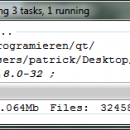NiceCopier 15.02.27 freeware
NiceCopier replaces windows explorer file copy, it adds many feartures like pausing, resuming and it calculates the best copy speed. Its main goal is to improve the copy organisation and GUI. NiceCopier shows all copy tasks in one window, you can specify how many should be shown at once in the settings. ...
| Author | Klikis |
| Released | 2015-03-13 |
| Filesize | 4.30 MB |
| Downloads | 636 |
| OS | Windows XP, Windows Vista, Windows 7, Windows 8 |
| Installation | Instal And Uninstall |
| Keywords | copy file, file copier, copy organisation, copy, copier, organize |
| Users' rating (13 rating) |
NiceCopier Free Download - we do not host any NiceCopier torrent files or links of NiceCopier on rapidshare.com, depositfiles.com, megaupload.com etc. All NiceCopier download links are direct NiceCopier download from publisher site or their selected mirrors.
| 15.02.27 | Mar 13, 2015 | New Release | crashe when closing nicecopier correctly continue file copy on nicecopier restart |
| 14.02.03 | Feb 12, 2014 | New Release | [BUGFIX] copy window now wont turn blue when dragging wrong things on it [BUGFIX] any file generated from nicecopier like task info is now saved in appdata, so no more permission issues [BUGFIX] file size was again wrong for symlinks, QT still didn't fix it [IMPROVMENT] network copy was sometimes slow. [FEATURE] hidden command line: -hideicon, won't show taskbar icon and also no messages... initial file list will be ordered alphabetically |
| 13.07.18 | Jul 23, 2013 | New Release | · support for xp is back · some internal changes in explorer hook dll and nicecopier |