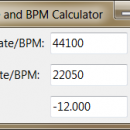Sample Rate and BPM Calculator 1.01 freeware
This program is lets you calculate the BPM or sample rate required to change the pitch of audio up or down by a number of semitones. It also calculates the BPM or sample rate change required to change the pitch of audio by a specific number of semitones. It's simple, but useful if you perform any tasks that require sample rate or BPM conversion. ...
| Author | Zeta Centauri |
| Released | 2012-12-14 |
| Filesize | 1.35 MB |
| Downloads | 204 |
| OS | Win2000, Windows XP, Windows 7 x32, Windows 7 x64, Windows 8, Windows 10, WinServer, WinOther, Windows 2000, Windows 2003, Windows Server 2000, Windows Server 2003, Windows Server 2008, Windows Server 2008r2, Windows Server 2012, Windows Tablet PC Edition 2005, Windows Media Center Editi |
| Installation | Install and Uninstall |
| Keywords | sample, rate, bpm, calculate, calculator, semitone, semitones, pitch, shift |
| Users' rating (18 rating) |
Sample Rate and BPM Calculator Free Download - we do not host any Sample Rate and BPM Calculator torrent files or links of Sample Rate and BPM Calculator on rapidshare.com, depositfiles.com, megaupload.com etc. All Sample Rate and BPM Calculator download links are direct Sample Rate and BPM Calculator download from publisher site or their selected mirrors.
| 1.01 | Dec 14, 2012 | Minor Update |