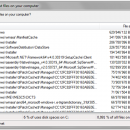Largest Files Finder 1.4 freeware
'Largest Files Finder' is freeware that will find the largest 100 files on your hard drive, or within one or ... subdirectories that you specify. When you start 'Largest Files Finder', it automatically scans your hard drive and shows you the 100 largest files, sorted from largest to smallest. For each file, you will see the file name, full folder path, file size and date of last change. Remove files to get more free disk space. ...
| Author | file.net |
| Released | 2017-09-19 |
| Filesize | 640 kB |
| Downloads | 974 |
| OS | Win2000, Windows XP, Windows 7 x32, Windows 7 x64, Windows 8, Windows 10, WinServer, WinOther, Windows Vista, Windows Vista x64 |
| Installation | No Install Support |
| Keywords | find largest files, biggest files, largest files |
| Users' rating (19 rating) |
Largest Files Finder Free Download - we do not host any Largest Files Finder torrent files or links of Largest Files Finder on rapidshare.com, depositfiles.com, megaupload.com etc. All Largest Files Finder download links are direct Largest Files Finder download from publisher site or their selected mirrors.
| 1.4 | Sep 19, 2017 | Major Update | Windows 10 compatible, fixed bugs |
| 1.2 | May 30, 2011 | New Release | |
| 1.1 | Nov 25, 2008 | New Release |