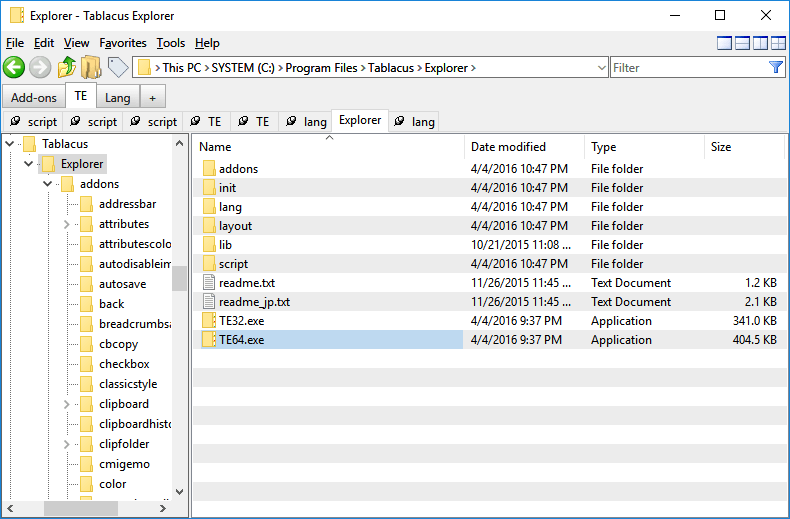PCTuneUp Free Duplicate File Finder 5.1.8 freeware
Never let duplicate files accumulate if a huge waste of disk space and system slowdown is the last thing you need. PCTuneUp Free Duplicate File Finder is necessary to scan the whole computer to locate duplicates because they are difficult to find in Windows Explorer. It can tremendously reduce the search and backup time. Additionally, it provides checksum algorithm for comparison as well as settings to skip hidden, protected and system files. ...
| Author | PCTuneUp, Inc. |
| Released | 2017-03-31 |
| Filesize | 802 kB |
| Downloads | 911 |
| OS | Win2000, Windows 7 x32, Windows 7 x64, WinOther, WinServer, Windows Vista, Windows Vista x64, Windows XP, Windows 8 |
| Installation | Install and Uninstall |
| Keywords | duplicate file finder, duplicate delete, duplicate finder, free duplicate finder, free duplicate file finder, duplicates removal, free duplicates removal, free duplicates removal software, free duplicates remover, free duplicate file remover |
| Users' rating (71 rating) |
PCTuneUp Free Duplicate File Finder Free Download - we do not host any PCTuneUp Free Duplicate File Finder torrent files or links of PCTuneUp Free Duplicate File Finder on rapidshare.com, depositfiles.com, megaupload.com etc. All PCTuneUp Free Duplicate File Finder download links are direct PCTuneUp Free Duplicate File Finder download from publisher site or their selected mirrors.
| 5.1.8 | Mar 31, 2017 | Major Update | New version may include unspecified updates, enhancements or bug fixes. |
| 5.1.7 | Mar 24, 2017 | Major Update | New version may include unspecified updates, enhancements or bug fixes. |
| 5.1.5 | Dec 16, 2016 | Major Update | New version may include unspecified updates, enhancements or bug fixes. |