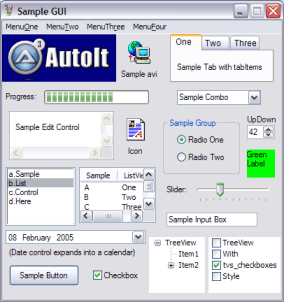AutoPowerOptionsOK 6.16 freeware
... that allows you to switch your computer from the desktop directly, or the info area of the taskbar (to-tray), for quick access to the power options, and also auto change or adjust the power plan! Customizable Auto turn off timer for the monitor! Customizable auto sleep timer for the computer! Auto switching to another energy plan! ...
| Author | Nenad Hrg |
| Released | 2025-08-06 |
| Filesize | 123 kB |
| Downloads | 387 |
| OS | Win2000, Windows 7 x32, Windows 7 x64, WinOther, WinServer, Windows Vista, Windows Vista x64, Windows XP, Windows 8 |
| Installation | No Install Support |
| Keywords | Desktop, Calendar, To-Tray, Notification Area, Windows, Appointments, Days of the Week, Days, Weeks |
| Users' rating (27 rating) |
AutoPowerOptionsOK Free Download - we do not host any AutoPowerOptionsOK torrent files or links of AutoPowerOptionsOK on rapidshare.com, depositfiles.com, megaupload.com etc. All AutoPowerOptionsOK download links are direct AutoPowerOptionsOK download from publisher site or their selected mirrors.
| 6.16 | Aug 6, 2025 | New Release | Multi-Language file updates Important changes for Microsoft Windows 11 |
| 6.11 | Jun 14, 2025 | New Release | Important fine-tuning of the Energy Efficiency Improvement Tool for the Windows 11 Language files updated in AutoPowerOptionsOK |
| 5.95 | Apr 1, 2025 | New Release | Further optimizations in the Energy Efficiency application for Windows 11 24H2 Update of the language files in Auto-Power-Options-OK |