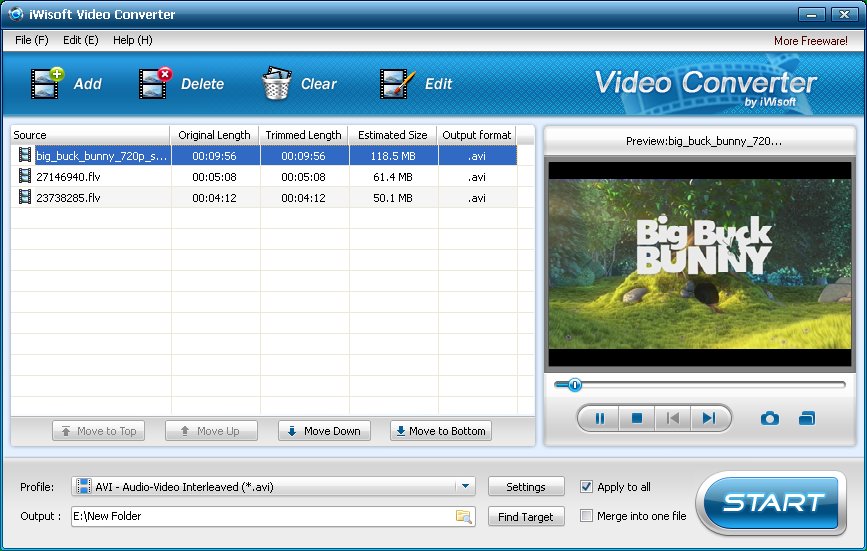MacX Convert DVD to MOV for Mac Free 4.2.2 freeware
... users great convenience to select the chapter or subtitle, customize the output parameters, cut off the unwanted part of the movie and so on at will. ...
| Author | Digiarty Software, Inc. |
| Released | 2017-03-17 |
| Filesize | 36.28 MB |
| Downloads | 2054 |
| OS | Mac OS X, Mac OS X 10.1, Mac OS X 10.2, Mac OS X 10.3, Mac OS X 10.4, Mac OS X 10.5, Mac OS X 10.6, Mac OS X 10.7, Mac OS X 10.8 |
| Installation | Install and Uninstall |
| Keywords | |
| Users' rating (42 rating) |
MacX Convert DVD to MOV for Mac Free Free Download - we do not host any MacX Convert DVD to MOV for Mac Free torrent files or links of MacX Convert DVD to MOV for Mac Free on rapidshare.com, depositfiles.com, megaupload.com etc. All MacX Convert DVD to MOV for Mac Free download links are direct MacX Convert DVD to MOV for Mac Free download from publisher site or their selected mirrors.
| 4.2.2 | Mar 17, 2017 | Major Update | 1. More audio and video output formats. 2. New video editing feature. 3. Brand new Mac-style user interface. 4. 20%-30% faster DVD to MOV converting speed. |
| 4.2.1 | Apr 28, 2016 | Major Update | 1. More audio and video output formats. 2. New video editing feature. 3. Brand new Mac-style user interface. 4. 20%-30% faster DVD to MOV converting speed. |
| 4.2.0 | Oct 9, 2015 | Major Update | Improved processing speed to save more converting time. |