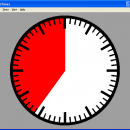VisualTimer 1.3.1 freeware
VisualTimer is a simple count-down timer application with a visual read-out. Remaining time is shown as red wedge that becomes smaller as time passes. ...
| Author | Roger Meier |
| Released | 2019-10-06 |
| Filesize | 15.20 MB |
| Downloads | 264 |
| OS | Windows XP, Windows Vista, Windows Vista x64, Windows 7, Windows 7 x64, Windows 8, Windows 8 x64, Windows 10, Windows 10 x64 |
| Installation | Instal And Uninstall |
| Keywords | Visual Timer, Desktop timer, Countdown tool, Timer, Countdown, Time, Clock |
| Users' rating (24 rating) |
VisualTimer Free Download - we do not host any VisualTimer torrent files or links of VisualTimer on rapidshare.com, depositfiles.com, megaupload.com etc. All VisualTimer download links are direct VisualTimer download from publisher site or their selected mirrors.
| 1.3.1 | Oct 6, 2019 | New Release | NEW/CHANGED FEATURES: Added check for development updates. Added support for dark mode on platforms which support it (such as e.g. macOS Mojave).. Default is now 64-bit for all platforms |