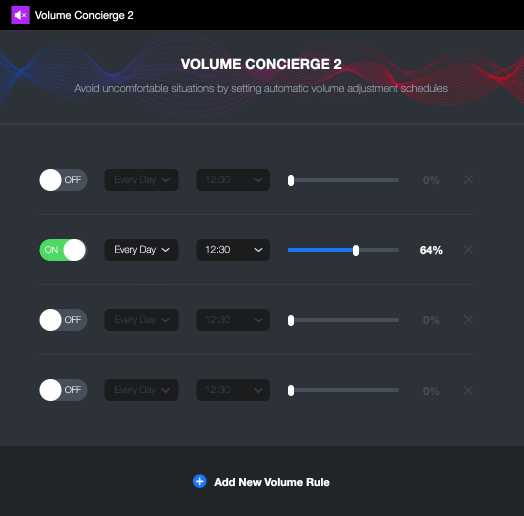Wise Auto Shutdown 2.0.6 freeware
Wise Auto Shutdown helps schedule PC to shut down, log off, restart, sleep, and power off at any time (daily, at a specified time, or some time later). After a task is set, Wise Auto Shutdown will run in the background and a double-click will get its main interface back from the tray to the desktop. Certainly, Wise Auto Shutdown will remind you of your choice five minutes before it carries out its automatic task. ...
| Author | WiseCleaner.com |
| Released | 2024-01-24 |
| Filesize | 3.15 MB |
| Downloads | 1662 |
| OS | Win2000, Windows XP, Windows 7 x32, Windows 7 x64, Windows 8, Windows 10, WinServer, WinOther, Windows Vista, Windows Vista x64 |
| Installation | Install and Uninstall |
| Keywords | auto shutdown, shut down PC, automatically |
| Users' rating (41 rating) |
Wise Auto Shutdown Free Download - we do not host any Wise Auto Shutdown torrent files or links of Wise Auto Shutdown on rapidshare.com, depositfiles.com, megaupload.com etc. All Wise Auto Shutdown download links are direct Wise Auto Shutdown download from publisher site or their selected mirrors.
Wise Auto Shutdown 1.41 |
The Windows 8.1 compatibility does not work very will. It does not restart for Windows 8.1. |
| 2.0.6 | Jan 24, 2024 | Major Update | 1. Added Weekly and Monthly to the task types.
2. The idle task is changed from monitoring CPU usage to monitoring mouse and keyboard operations. Improved the success rate of idle tasks. |
| 2.0.5 | Nov 2, 2023 | Major Update | 1. Added password protection function. When creating a task, you can set a password to protect the task.
2. Added a form to collect user feedback and suggestions. 3. Fixed an issue where task time could not be displayed in some date formats. 4. Simplified steps for delaying a task. |
| 2.0.3 | Jun 16, 2023 | Major Update | 1. When setting the Sleep and Hibernate tasks, it will detect whether the system has enabled hibernation.
2. Added a link to explain the difference between Sleep and Hibernate. |