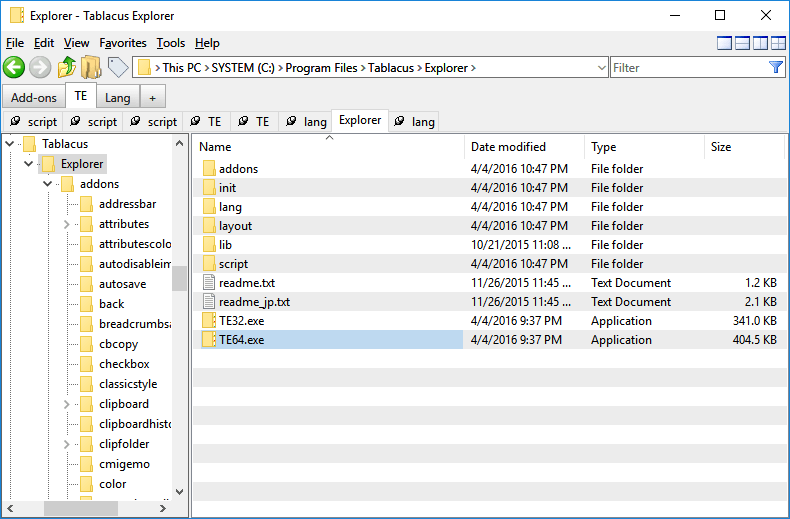Q-Dir 12.33 freeware
Q-Dir the Quad-Directory-Explore makes your files and folder easy to manage. Fast and easy access, with a amazing Quad-Explorer-View technique. You don't have to renounce the usual, Drag and Drop, all Views, and other functions of your system.No! Q-Dir gives you other nice functions, that make you happy.One can save many hand moves and also time! Some Features:favorites, drag&drop, clipboard, all Views,magnifier,color filter,highlight-filter, ... ...
| Author | Nenad Hrg |
| Released | 2025-08-22 |
| Filesize | 831 kB |
| Downloads | 932 |
| OS | Win2000, Windows 7 x32, Windows 7 x64, WinServer, Windows Vista, Windows Vista x64, Windows XP, Windows 8 |
| Installation | Install and Uninstall |
| Keywords | Directories, file, organize, manage, manager, images, move, copy, delete, organize, system, disk, directory structure, documents, disk, tree, file, folder structure, structure, scan, documents, explorer |
| Users' rating (52 rating) |
Q-Dir Free Download - we do not host any Q-Dir torrent files or links of Q-Dir on rapidshare.com, depositfiles.com, megaupload.com etc. All Q-Dir download links are direct Q-Dir download from publisher site or their selected mirrors.
| 12.33 | Aug 22, 2025 | New Release | Minor fixes and compilation due to a positive false virus warning on some Windows 11 operating systems, even though no virus was present! Important update to Quad File Explorer language files |
| 12.31 | Aug 12, 2025 | New Release | Various bug fixes and adjustments, as well as further testing with various Windows 11 system configurations. Language files updated. |
| 12.28 | Jul 24, 2025 | New Release | Minor fixes in Quad File Explorer for all Windows OSes. Updated language files in Q-Dir. |