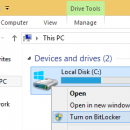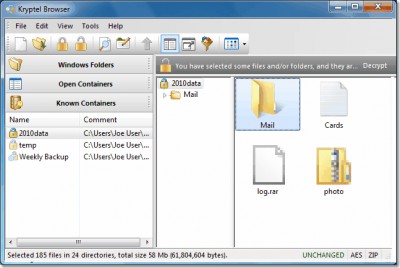TrueCrypt 7.2 freeware
... copied to and from a mounted TrueCrypt volume just like they are copied to/from any normal disk (for example, by simple drag-and-drop operations). ...
| Author | TrueCrypt Foundation |
| Released | 2014-05-31 |
| Filesize | 2.60 MB |
| Downloads | 5143 |
| OS | Windows XP, Windows Vista, Windows Vista x64, Windows 7, Windows 7 x64, Windows 8, Windows 8 x64, Windows 10, Windows 10 x64 |
| Installation | Instal And Uninstall |
| Keywords | disk encryptor, virtual disk creator, data encryptor, encryptor, decryptor, encrypt |
| Users' rating (153 rating) |
TrueCrypt Free Download - we do not host any TrueCrypt torrent files or links of TrueCrypt on rapidshare.com, depositfiles.com, megaupload.com etc. All TrueCrypt download links are direct TrueCrypt download from publisher site or their selected mirrors.
| 7.2 | May 31, 2014 | New Release | |
| 7.1a | Jul 26, 2010 | New Release | New features: Full compatibility with 64-bit and 32-bit Mac OS X 10.7 Lion |
| 7.0 | Jul 26, 2010 | New Release | · Hardware-accelerated AES (for more information, see the chapter Hardware Acceleration). Note: If you want to disable hardware acceleration, select Settings > Performance and disable the option 'Accelerate AES encryption/decryption by using the AES instructions of the processor'. · A volume can now be configured to be automatically mounted whenever its host device gets connected to the computer (provided that the correct password and/or keyfiles are supplied). Note: For example, if you have a TrueCrypt container on a USB flash drive and you want to configure TrueCrypt to mount it automatically whenever you insert the USB flash drive into the USB port, follow these steps: 1. Mount the volume. 2. Right-click the mounted volume in the drive list in the main TrueCrypt window and select 'Add to Favorites'. 3. The Favorites Organizer window should appear. |