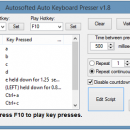Auto Keyboard Presser by Autosofted 1.8 freeware
The Autosofted Auto Keyboard Presser and Recorder is a fully hotkey compatible tool, it is also very simple to use. This is a FREE auto keyboard button pressing program which enables you to control which specified keys you want to keep getting pressed repeatedly. ...
| Author | Autosofted |
| Released | 2017-03-01 |
| Filesize | 1.02 MB |
| Downloads | 760 |
| OS | Win2000, Windows XP, Windows 7 x32, Windows 7 x64, Windows 8, Windows 10, WinServer, WinOther, Windows Vista, Windows Vista x64 |
| Installation | Install Only |
| Keywords | auto keyboard presser, autosofted, macro, automation, auto hotkey |
| Users' rating (18 rating) |
Auto Keyboard Presser by Autosofted Free Download - we do not host any Auto Keyboard Presser by Autosofted torrent files or links of Auto Keyboard Presser by Autosofted on rapidshare.com, depositfiles.com, megaupload.com etc. All Auto Keyboard Presser by Autosofted download links are direct Auto Keyboard Presser by Autosofted download from publisher site or their selected mirrors.
| 1.8 | Mar 1, 2017 | New Release | The program can now record/playback keys that are held down for a long period of time. |
| 1.7 | Jan 24, 2016 | New Release | The program can now record/playback keys that are held down for a long period of time. |
| 1.6 | Jul 11, 2015 | New Release | The program now remembers which hot-keys you set for Start/Stop and Play. |