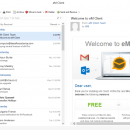eM Client 10.3.2619 freeware
eM Client will boost your email and skyrocket your productivity. eM Client integrates email, calendar, tasks, contacts, notes, and chat in a powerful, user-friendly app. eM Client is optimized to fully synchronize with Gmail, Office 365, Outlook, Exchange or any other mail service. Data import from other email apps is easy, straightforward and mostly automated in eM Client. This includes Microsoft Outlook, Outlook Express, Windows Mail, Thunderbird, etc. ...
| Author | eM Client s.r.o. |
| Released | 2025-07-14 |
| Filesize | 127.11 MB |
| Downloads | 4607 |
| OS | Windows 7 x32, Windows 7 x64, Windows Vista, Windows Vista x64, Windows XP |
| Installation | Install and Uninstall |
| Keywords | email client, calendar, Outlook replacement, PIM, Outlook alternative, Exchange |
| Users' rating (77 rating) |
eM Client Free Download - we do not host any eM Client torrent files or links of eM Client on rapidshare.com, depositfiles.com, megaupload.com etc. All eM Client download links are direct eM Client download from publisher site or their selected mirrors.
| 10.3.2619 | Jul 14, 2025 | Major Update | eM Client 10.3 Service Update - Fixed a few MS Teams online integration issues - A few other fixes |
| 10.3.2412 | Jun 18, 2025 | Major Update | eM Client 10.3 Service Update - Added support for invitation forwarding on IceWarp servers - Moving message from POP3 account to local folders no longer deletes the message from POP3 server storage - Fixed an issue with some spellcheck languages that might have caused crashes (hungarian, danish and more) - Fixed a conflict between a shortcut for a new message with some special characters in some languages (ie. polish) - More bug fixes |
| 10.3.1738 | Apr 25, 2025 | Major Update | eM Client 10.3 Service Update - Fixed an issue with a license activation or deactivation after upgrading - Other bug fixes |