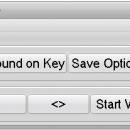Keyweah 1.0Free freeware
Its a software for showing the Keyboard Lights on the traicon (NumLock Caps and Scroll). Very useful on notebooks and other devices without these hardware lights. ...
| Author | OL1 Software |
| Released | 2018-01-20 |
| Filesize | 4.19 MB |
| Downloads | 182 |
| OS | Win2000, Windows XP, Windows 7 x32, Windows 7 x64, Windows 8, Windows 10, WinServer, WinOther, Windows Vista, Windows Vista x64 |
| Installation | No Install Support |
| Keywords | keyboard tweak, keyboard lights, trayicon |
| Users' rating (12 rating) |
Keyweah Free Download - we do not host any Keyweah torrent files or links of Keyweah on rapidshare.com, depositfiles.com, megaupload.com etc. All Keyweah download links are direct Keyweah download from publisher site or their selected mirrors.
| 1.0Free | Jan 20, 2018 | New Release | Sound alert when key pressed Led advisor when Caps/Num/Scroll Lock Easy to use |