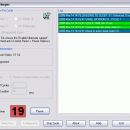PassMark Sleeper 2.3.1012 freeware
Sleeper is a small utility program developed by PassMark Software to help test the ability of PC systems to enter and recover from sleep and hibernation. It has been designed to work with PassMark BurnInTest but will also work with 3rd party applications. ...
| Author | PassMark Software |
| Released | 2016-12-09 |
| Filesize | 215 kB |
| Downloads | 547 |
| OS | Windows 7, Windows 7 x64, Windows 8, Windows 8 x64, Windows 10, Windows 10 x64 |
| Installation | Instal And Uninstall |
| Keywords | sleep, hibernation, time, sleeper |
| Users' rating (25 rating) |
PassMark Sleeper Free Download - we do not host any PassMark Sleeper torrent files or links of PassMark Sleeper on rapidshare.com, depositfiles.com, megaupload.com etc. All PassMark Sleeper download links are direct PassMark Sleeper download from publisher site or their selected mirrors.
| 2.3.1012 | Dec 9, 2016 | New Release | |
| 2.3 Build 10 | Dec 9, 2016 | New Release | Added support for enabling/disabling hybrid sleep Made some changes when using command line options the current config file is loaded first so existing settings will be used and the command line options will overwrite them (rather than using default settings as it did previously). This will allow options like the "external actions" to be set in the config file and still be used when running with command line options. |
| 2.3 Build 10 | Oct 22, 2012 | New Release | · Fixed a bug where the cycle count was not being logged correctly |