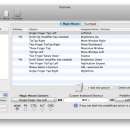BetterTouchTool 3.385 freeware
BetterTouchTool lets you define tons of gestures for your Macbooks Trackpad, your MagicMouse and your MagicTrackpad. In addition to that it brings lots of new stuff to MacOS like Windows 7 like window snapping, window switchers etc...... ...
| Author | Andreas Hegenberg |
| Released | 2020-06-09 |
| Filesize | 22.50 MB |
| Downloads | 857 |
| OS | Mac OS X |
| Installation | Instal And Uninstall |
| Keywords | customize gesture, Magic Mouse tweaker, gesture customize, tweak, gesture, customize |
| Users' rating (25 rating) |
BetterTouchTool Free Download - we do not host any BetterTouchTool torrent files or links of BetterTouchTool on rapidshare.com, depositfiles.com, megaupload.com etc. All BetterTouchTool download links are direct BetterTouchTool download from publisher site or their selected mirrors.
| 3.385 | Jun 9, 2020 | New Release | Added new predefined action "Transform & Copy Selection With Java Script", which allows to directly modify text with custom Java Script code when copying it to the clipboard. Preparations to support new preset sharing platform which will go online soon. |
| 3.373 | May 15, 2020 | New Release | Added new predefined action "Transform & Copy Selection With Java Script", which allows to directly modify text with custom Java Script code when copying it to the clipboard. Preparations to support new preset sharing platform which will go online soon. |
| 3.365 | Apr 24, 2020 | New Release | BTT now supports custom Java Script Text Transformer Functions (see http://docs.bettertouchtool.net/docs/8c_text_transformer_functions.html). They can be used in the BTT Clipboard Manager to transform text before pasting it and they can also be used with the new Transform Selected Text With Java Script action. This allows for some pretty cool things. To use them in the BTT Clipboard Manager, create a new "Clipboard Manager / Java Scrip Transformer Function" in the "Named & Other Triggers" section in BTT. They will then automatically become available in the Clipboard Manager |