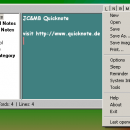Quicknote 5.5 freeware
... have to touch the Wake-Up Line on the top of your screen. Quicknote can also remind you at a certain time with these notes. If your system crashes and you didn't save you don't lose your text! You can also encrypt your text. Tools: Task-Manager and volume hotkeys. ...
| Author | Jens Müller |
| Released | 2010-02-14 |
| Filesize | 2.09 MB |
| Downloads | 2323 |
| OS | Windows XP, Windows 2000, Windows 2003, Windows Tablet PC Edition 2005, Windows Media Center Edition 2005, Windows Vista, Windows Vi |
| Installation | Install and Uninstall |
| Keywords | Note, File, Remind, Text, Encrypt, quick, Quicknote, Wake-Up line, Idea, Task-Manager, Volume, Scrapbook, Desktop, Notepad, Reminder, Scrap, Post it, pinboard, JCMB, transparent, stickies, jotter, sticky, sketch, text, Notitie, Nota, Quicknote |
| Users' rating (51 rating) |
Quicknote Free Download - we do not host any Quicknote torrent files or links of Quicknote on rapidshare.com, depositfiles.com, megaupload.com etc. All Quicknote download links are direct Quicknote download from publisher site or their selected mirrors.
| 5.5 | Feb 14, 2010 | Major Update | New wizard to package Quicknote's settings, notes and reminders to copy to another computer, Reminder possibility: Remind the x-last day of the month, support to send files via a network, Search and replace supports regular expressions, a large number of further improvements, see website. |
| 5.4 | Dec 2, 2007 | Major Update | Unlimited number of Reminder tasks and Note-Categories. Possiblity to limit reminder task to once a day. All notes can be encrypted. Focusless input mode. Images can be added as notes. Fully Vista-Compatible, new Quicktext which can be displayed in sidebar. Much more, see website. |
| 5.3 | Sep 28, 2006 | Major Update | Improved category view, searching through all Quicknotes, new unit converter, can automatically go into sleep mode when losing focus, tool for measuring pixel distance, show the date and time in the title bar, much more |