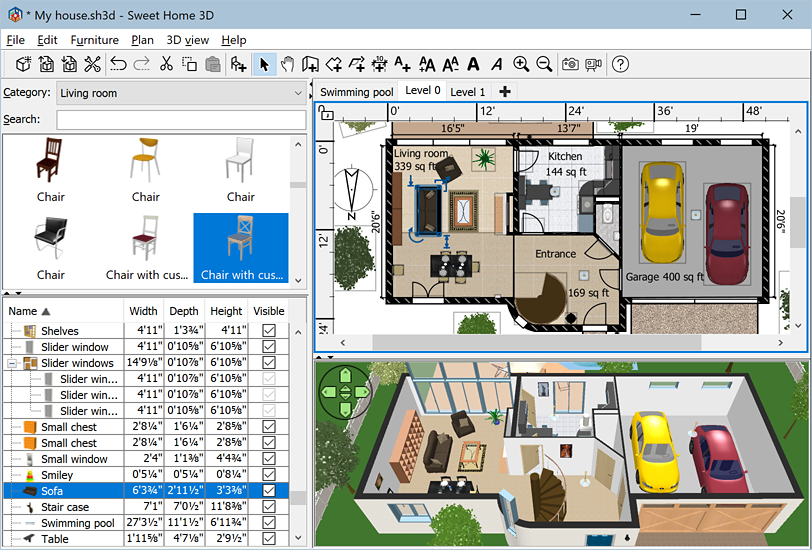Blender Portable 4.3.2 freeware
Portable Blender by Blender3D is a versatile, open-source 3D creation suite that empowers artists and developers to bring their visions to life on-the-go. This lightweight, yet powerful software supports a full range of 3D tasks including modeling, rigging, animation, simulation, rendering, compositing, and motion tracking. Its intuitive interface and robust feature set make it an indispensable tool for both beginners and professionals seeking creative freedom anywhere. ...
| Author | Blender3D |
| Released | 2025-03-17 |
| Filesize | 386.00 MB |
| Downloads | 3007 |
| OS | Windows 11, Windows 10 64 bit |
| Installation | Instal And Uninstall |
| Keywords | 3D designer, 3d modeling, animate, modeling, render, model |
| Users' rating (87 rating) |
Blender Portable Free Download - we do not host any Blender Portable torrent files or links of Blender Portable on rapidshare.com, depositfiles.com, megaupload.com etc. All Blender Portable download links are direct Blender Portable download from publisher site or their selected mirrors.
| 4.3.2 | Mar 17, 2025 | New Release | Animation & Rigging: Pose Library: The pose library uses the newly introduced asset shelf to make pose assets available in the 3D viewport. Pose library in the asset shelf: Bone Collections and Colors: New bone collections replace both legacy numbered layers and bone groups. Bone collections can be named and are no longer limited to a fixed number. Colors are now specified individually for each bone, replacing bone group colors. (Design #108941, 998136f7a7) Bone colors can be defined on the armature (edit mode) bones, as well as on the pose bones (also see Gotchas: edit bones, pose bones, bone bones). The "edit mode" colors are shared between all users of the armature, and are available in edit mode as well as pose mode. The "pose mode" colors can be different per armature object (in the same way that each armature object has its own pose), and thus allow per-character customization of colors. The pose mode colors work as override on the edit mode colors; setting the pose color to "default" will show the edit mode color. (042c5347f4) The Select Grouped operator (Shift+G) can now select by bone color and by bone collection. This works based on the active bone; it selects all the other bones with the same color resp. sharing one or more bone collections. This is slightly different than before, where all selected bones were taken into account. (e41fbfd6e9, c230c52626, d5329eeea2, e59944dba4, 62639080bc) The Bone Layer operators (M, Shift+M) have been replaced by bone collection operators. (b48031df8e) Bone collections can be added to linked armatures via library overrides. The Armature property show_group_colors has been renamed to show_bone_colors. (f78ed7b900) The "Skeleton" panel in the Armature properties has been renamed to "Pose". (007cea4653) See Bone Collections & Colors: Upgrading for an overview of how to change Python code from armature layers & bone groups to bone collections. Bendy Bones: A new method of ma |
| 4.2.2 | Sep 24, 2024 | New Release | Animation & Rigging: Pose Library: The pose library uses the newly introduced asset shelf to make pose assets available in the 3D viewport. Pose library in the asset shelf: Bone Collections and Colors: New bone collections replace both legacy numbered layers and bone groups. Bone collections can be named and are no longer limited to a fixed number. Colors are now specified individually for each bone, replacing bone group colors. (Design #108941, 998136f7a7) Bone colors can be defined on the armature (edit mode) bones, as well as on the pose bones (also see Gotchas: edit bones, pose bones, bone bones). The "edit mode" colors are shared between all users of the armature, and are available in edit mode as well as pose mode. The "pose mode" colors can be different per armature object (in the same way that each armature object has its own pose), and thus allow per-character customization of colors. The pose mode colors work as override on the edit mode colors; setting the pose color to "default" will show the edit mode color. (042c5347f4) The Select Grouped operator (Shift+G) can now select by bone color and by bone collection. This works based on the active bone; it selects all the other bones with the same color resp. sharing one or more bone collections. This is slightly different than before, where all selected bones were taken into account. (e41fbfd6e9, c230c52626, d5329eeea2, e59944dba4, 62639080bc) The Bone Layer operators (M, Shift+M) have been replaced by bone collection operators. (b48031df8e) Bone collections can be added to linked armatures via library overrides. The Armature property show_group_colors has been renamed to show_bone_colors. (f78ed7b900) The "Skeleton" panel in the Armature properties has been renamed to "Pose". (007cea4653) See Bone Collections & Colors: Upgrading for an overview of how to change Python code from armature layers & bone groups to bone collections. Bendy Bones: A new method of ma |
| 4.2.1 | Sep 12, 2024 | New Release | [snap packaging] Please provide appstream common id. [#123473] Collada: export when editing multiple objects does not pick up all changes. [#94125] |