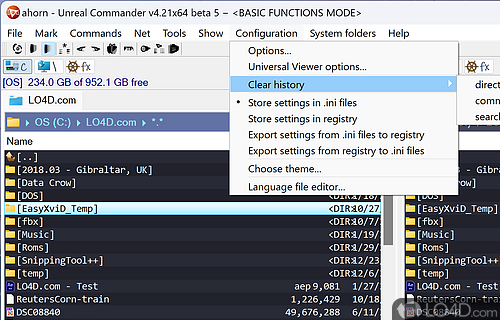WinDirStat 2.2.2 freeware
WinDirStat, developed by Oliver Schneider, is a powerful disk usage statistics viewer and cleanup tool for Windows. It provides a visually engaging representation of your storage, using colorful treemaps to illustrate file and folder sizes. With its intuitive interface, users can quickly identify space hogs and manage disk clutter efficiently. The software offers detailed information about file types and sizes, enabling informed decisions for cleanup. Lightweight and free, WinDirStat is an essen ... ...
| Author | Oliver Schneider |
| Released | 2025-06-03 |
| Filesize | 2.20 MB |
| Downloads | 561 |
| OS | Windows Server 2025, Windows 11, Windows Server 2022, Windows Server 2019, Windows Server 2016, Windows 10 32/64 bit, Windows Server 2012 R2, Windows Server 2012, Windows 2008 R2, Windows 8 32/64 bit, Windows 7 32/64 bit |
| Installation | Instal And Uninstall |
| Keywords | WinDirStat, disk usage, hdd space, hdd usage, hdd, usage, disk, report |
| Users' rating (19 rating) |
WinDirStat Free Download - we do not host any WinDirStat torrent files or links of WinDirStat on rapidshare.com, depositfiles.com, megaupload.com etc. All WinDirStat download links are direct WinDirStat download from publisher site or their selected mirrors.
| 2.2.2 | Jun 3, 2025 | New Release | Enhancements: Traditional Chinese language support (thanks @harryytm) Korean languages updates (thanks @VenusGirl) Gray-out user defined submenu if none are present Basic support for scanning ?Volume{GUID} formatted paths Fallback deletion for hiberfil.sys Various performance enhancements Bug Fixes: Corrected hash entry inconsistencies in duplicate viewer Corrected tallying of physical sizes in duplicate viewer Corrected treemap zoomed view hit detection and highlighting Corrected treemap custom grid color not being applied |
| 2.1.1 | Dec 8, 2024 | New Release | Enhancements: Ability to exclude folders by path Ability to exclude files by name Ability to exclude files by minimum file size Scans now stop quicker when requested during duplicate scan Slightly reduced executable size Better Norwegian tranlsations (thanks @TilKenneth) Improved keyboard navigation on the file deletion dialog box Cleanup option to empty folder Improved file deletion progress indicator Display free space percentage next to volume label Other translations improvements (thanks @EricPossato, @tferrerm) Bug Fixes: Addressed not being able to scan CSC directory Addressed not being to scan SUBST'd drives Addressed save/load files on Windows Server 2016 not working Addressed hover over treemap not showing filename properly Addressed not being able to scan in some Acronis folders |
| 2.0.3 | Oct 22, 2024 | New Release | Enhancements: Added status pane space usage summation for selected items Added attribute display character for sparse file (Z) Bug Fixes: Addressed MSI installer not cleaning up old version properly Addressed potential hang when rendering tree icons Addressed behavior when calculating size for docker images Addressed size format not displaying after setting change Addressed Norwegian language loading Dutch language Addressed Portuguese mistranslation (thanks @PedroBittarBarao) Addressed various typos in code comments (thanks @NathanBaulch) |