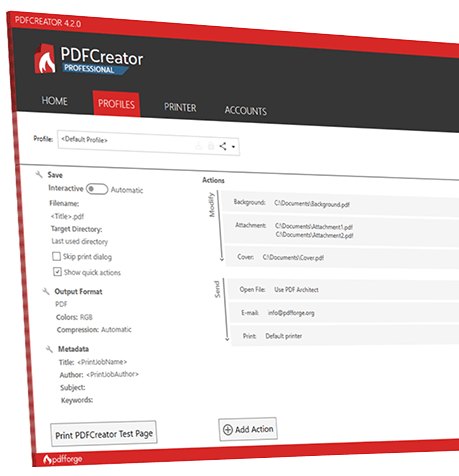JPEG to PDF 5.1 freeware
This is a program for converting image files into PDF files. The program supports converting multiple image files to single or multiple PDFs files. The program also supports image scaling and positioning. This program is now written in VB.Net, and supports additional image formats: BMP, GIF, PNG, TIF, WMF, EMF, in addition to JPG, JP2, J2K. ...
| Author | CompulsiveCode |
| Released | 2024-01-31 |
| Filesize | 205 kB |
| Downloads | 1329 |
| OS | Windows XP, Windows Vista, Windows Vista x64, Windows 7, Windows 7 x64, Windows 8, Windows 8 x64, Windows 10, Windows 10 x64, Windows 11 |
| Installation | Instal And Uninstall |
| Keywords | JPEG to PDF, jpeg converter, image to pdf, JPEG2PDF, image2pdf, convert |
| Users' rating (26 rating) |
JPEG to PDF Free Download - we do not host any JPEG to PDF torrent files or links of JPEG to PDF on rapidshare.com, depositfiles.com, megaupload.com etc. All JPEG to PDF download links are direct JPEG to PDF download from publisher site or their selected mirrors.
| 5.1 | Aug 13, 2020 | New Release | |
| 5.0 | May 8, 2020 | New Release | Reverted the program to 32bit. There's some conflict with 64 bit operation and using a locale other than US English. |
| 4.0 | Oct 21, 2016 | New Release | -Added support for writing .XPS files. The program does NOT support converting JP2/J2K/JPF to XPS. -Renamed program ImageToPDForXPS. -Added some error handle for EXIF tag processing. -Modified file creation routines to correctly specify security attributes in x64 environments. -Added support for EXIF orientation tags in JPG files. -Added the ability to save output files to the same folder as the input files when writing multiple output files. -Removed unused test code from the program as it was causing false-positives in some online virus scanners. |