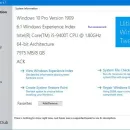Ultimate Windows Tweaker for Win 10 4.8.0.0 freeware
Ultimate Windows Tweaker is a tiny software which allows you to customize your operating system. This is a portable product, since it doesn't require installation and leaves your Windows registry keys intact. So, you can place Ultimate Windows Tweaker on an external device and run it on any computer. ...
| Author | The Windows Club |
| Released | 2021-02-01 |
| Filesize | 215 kB |
| Downloads | 220 |
| OS | Windows 10, Windows 10 x64 |
| Installation | Instal And Uninstall |
| Keywords | Windows Tweaker, System Tweaker, Tweak Windows, Tweak, Tweaker, Optimize, Cutomize |
| Users' rating (44 rating) |
Ultimate Windows Tweaker for Win 10 Free Download - we do not host any Ultimate Windows Tweaker for Win 10 torrent files or links of Ultimate Windows Tweaker for Win 10 on rapidshare.com, depositfiles.com, megaupload.com etc. All Ultimate Windows Tweaker for Win 10 download links are direct Ultimate Windows Tweaker for Win 10 download from publisher site or their selected mirrors.
| 4.8.0.0 | Feb 1, 2021 | New Release | Windows 10 v2009 Support Improved descriptions of some tweaks Option to hide UWT closing popup Performance tweaks crash fix Chromium-based Edge support for Microsoft Edge Download Location tweak "Show User Folder in Navigation Pane" in Customization -> File Explorer New "Microsoft Edge" tab in Browsers section |
| 4.7.1.0 | Feb 14, 2020 | New Release | |
| 4.7.0.0 | Feb 3, 2020 | New Release | Seeing the concerns being raised about privacy issues, several tweaks have been added under a new Privacy section. Many new tweaks in Context Menu for Store Apps to support Windows 10. The empty.ico file is not required now for “Remove Shortcut Arrows From Icons” to function properly It calculates Windows Experience Index from the main page. Click on Run assessment to recalculate the WEI. You can Run DISM command to fix corrupted system image You can now pin Drives to Desktop Context Menu Many new tweaks to customize Windows 10 Newly designed interface with command link buttons Hover over a tweak, and get the description at the bottom of the tweaker Many other tweaks. |