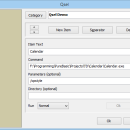Qsel 2.30 freeware
... handling on Flash Drives, CR-ROMs. Window size and settings can be individually changed for each launcher window and the category index window. ...
| Author | Horst Schaeffer |
| Released | 2022-07-01 |
| Filesize | 154 kB |
| Downloads | 1000 |
| OS | Windows XP, Windows Vista, Windows Vista x64, Windows 7, Windows 7 x64, Windows 8, Windows 8 x64, Windows 10, Windows 10 x64, Windows 11 |
| Installation | Instal And Uninstall |
| Keywords | program launcher, configure launcher, application launcher, launch, launcher, system |
| Users' rating (37 rating) |
Qsel Free Download - we do not host any Qsel torrent files or links of Qsel on rapidshare.com, depositfiles.com, megaupload.com etc. All Qsel download links are direct Qsel download from publisher site or their selected mirrors.
| 2.30 | Feb 8, 2021 | New Release | |
| 2.27 | Feb 8, 2021 | New Release | Configuration: Drag&drop a folder with Ctrl key: path taken as command (not "Explorer.exe") Unicode: If files without BOM: UTF-8, UTF-16 auto detected Environment variables supported in Item Text (Configuration) PureBasic compiler ver. 5.73 |
| 2.26 | Aug 26, 2018 | New Release | Run as Administrator (triggers UAC prompt): occasional: hold Ctrl+Shift & click always: see configuration, "run" picklist (at bottom) |