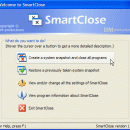SmartClose 1.3 freeware
SmartClose will automatically close all running programs, disable the screen saver, and halt all other processes that can interrupt without asking. Before SmartClose closes or disables anything, it will first save the current state of the system (running programs and screen saver) to a system snapshot, which can be opened and restored again by SmartClose. ...
| Author | BM-productions |
| Released | 2012-07-03 |
| Filesize | 707 kB |
| Downloads | 552 |
| OS | Windows 2000, Windows 2003, Windows XP, Windows Vista, Windows Vista x64, Windows 7, Windows 7 x64, Windows 8, Windows 8 x64, Windows 10, Windows 10 x64 |
| Installation | Instal And Uninstall |
| Keywords | system, close, program, restore |
| Users' rating (17 rating) |
SmartClose Free Download - we do not host any SmartClose torrent files or links of SmartClose on rapidshare.com, depositfiles.com, megaupload.com etc. All SmartClose download links are direct SmartClose download from publisher site or their selected mirrors.
| 1.3 | Jul 3, 2012 | New Release | Version 1.3 fixes: in some cases, SmartClose didn't save the closed/killed programs to the system snapshot; after running the Close Programs wizard more than once in the same SmartClose instance, the closed/killed programs and stopped services didn't get saved to the system snapshot correctly anymore. |