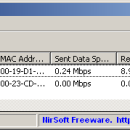NetConnectChoose 1.10 freeware
NetConnectChoose is a simple tool that allows you to easily choose the default Internet connection that will be used by all Internet applications, when you have more than a single Internet connection on the same time. (Each connection on different network adapter) ...
| Author | NirSoft |
| Released | 2023-11-13 |
| Filesize | 61 kB |
| Downloads | 408 |
| OS | Windows XP, Windows Vista, Windows Vista x64, Windows 7, Windows 7 x64, Windows 8, Windows 8 x64, Windows 10, Windows 10 x64, Windows 11 |
| Installation | Instal And Uninstall |
| Keywords | Connection Analysis, Analyze Connection, Switch Connection, Connection, Adapter, Connection |
| Users' rating (15 rating) |
NetConnectChoose Free Download - we do not host any NetConnectChoose torrent files or links of NetConnectChoose on rapidshare.com, depositfiles.com, megaupload.com etc. All NetConnectChoose download links are direct NetConnectChoose download from publisher site or their selected mirrors.
| 1.10 | Nov 13, 2023 | New Release | Fixed bug: In some network configurations, NetConnectChoose failed to set the default Internet connection. Added 'Metric' column. |
| 1.07 | Jun 4, 2015 | New Release | Fixed bug: NetConnectChoose failed to remember the last size/position of the main window if it was not located in the primary monitor. |
| 1.06 | Oct 31, 2013 | New Release | Fixed to work again on Windows 2000. |