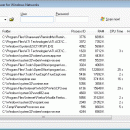Remote Process Viewer 1.3.0.17 freeware
"Remote Process Viewer" is a free remote Windows Task Manager for your network. It will show you detailed information about all the processes on a chosen remote computer in a Windows network: process file name, full path, ProcessID, Memory usage, CPU time, Handles, PID of the parent process, user session ID, number of threads and priority. ...
| Author | file.net |
| Released | 2017-09-20 |
| Filesize | 574 kB |
| Downloads | 3509 |
| OS | Win2000, Windows XP, Windows 7 x32, Windows 7 x64, Windows 8, Windows 10, WinServer, WinOther, Windows Vista, Windows Vista x64 |
| Installation | No Install Support |
| Keywords | Remote Process Viewer, network task manager, remote task manager, remote process explorer, network process monitor, remote processes |
| Users' rating (46 rating) |
|
| Our rating |

|
Remote Process Viewer Free Download - we do not host any Remote Process Viewer torrent files or links of Remote Process Viewer on rapidshare.com, depositfiles.com, megaupload.com etc. All Remote Process Viewer download links are direct Remote Process Viewer download from publisher site or their selected mirrors.
|
(Jan 14, 2009)
|
If WMI works, this apps works fine. |
Remote Process Viewer 1.2 |
The new version is improved. |
Remote Process Viewer 1.0 |
Nice little software for network admins. Its free. |
| 1.3.0.17 | Sep 20, 2017 | Minor Update | Windows 10 compatible, RAM and CPU time info |
| 1.3.0.0 | Apr 17, 2013 | Minor Update | RAM and CPU time info |
| 1.3.0.6 | Sep 1, 2015 | Minor Update | RAM and CPU time info |