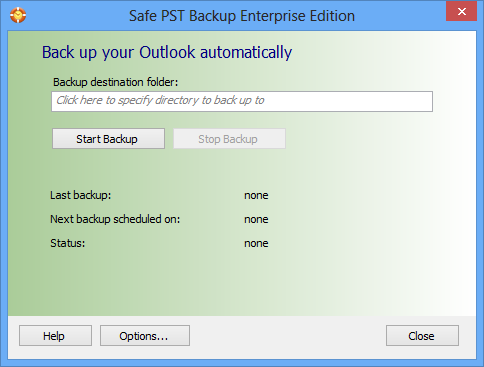OpenDrive 1.7.4.56 freeware
Store, Backup and Sync across multiple users and computers. OpenDrive for Windows links you directly to the cloud by creating a virtual drive right on your desktop. Store, share, and sync files and folders between multiple computers, devices, and cloud directly from the OpenDrive for Windows app. You can Open, Modify, and Save files just like a traditional drive, but you can also share the file with anyone through file URL link. ...
| Author | OpenDrive |
| Released | 2016-02-18 |
| Filesize | 11.00 MB |
| Downloads | 897 |
| OS | Windows XP, Windows Vista, Windows 7, Windows 8 |
| Installation | Instal And Uninstall |
| Keywords | store, backup, cloud, file, folder |
| Users' rating (24 rating) |
OpenDrive Free Download - we do not host any OpenDrive torrent files or links of OpenDrive on rapidshare.com, depositfiles.com, megaupload.com etc. All OpenDrive download links are direct OpenDrive download from publisher site or their selected mirrors.
| 1.7.4.56 | Feb 18, 2016 | New Release | Improved logging so log file does not grow too large Fixed issue where app could freeze if IP v6 was used Fixed issue of not all files may mirror properly in one-way sync Fixed issue of file downloading indefinitely if it is damaged or incomplete |
| 1.7.3.18 | Feb 18, 2016 | New Release | Add Option to always run with Admin privileges Add option to hide regular tasks in task manager Optimize counting of folder contents in properties Fix file already exists notifications Fix access to settings for sync service Fix permission issue under some sync scenarios Other minor stability improvements and fixes |
| 1.7.0.2 | Feb 18, 2016 | New Release | De-duplication support Versioning for encrypted files in Secure Files folder Sync and backup manager UI improvements Bug Fixes |