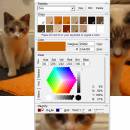ColorPic 5.0 freeware
ColorPic is the Free Professional Color Picker. Powerful color adjustment tools let you change individual colors with ease. Adjust RGB, Hue, Saturation and Color Values with four graphical mixers. View CMYK printing colors. Use the screen magnifier for perfect accuracy. Save multiple palettes of colors for use in any application. Invaluable for any graphic designer or web developer, ColorPic is the most popular free color picker on the web. ...
| Author | Iconico |
| Released | 2018-11-08 |
| Filesize | 579 kB |
| Downloads | 1364 |
| OS | Windows XP, Windows 2000, Windows 2003 |
| Installation | Install and Uninstall |
| Keywords | ColorPic, Picker, palettes, Chip, color, magnifier, colour, colorpicker, hue, saturation, red, green, blue, screen, hue, CMYK, HSL, HSB, HSL, free, css |
| Users' rating (166 rating) |
|
| Our rating |

|
ColorPic Free Download - we do not host any ColorPic torrent files or links of ColorPic on rapidshare.com, depositfiles.com, megaupload.com etc. All ColorPic download links are direct ColorPic download from publisher site or their selected mirrors.
| 5.0 | Nov 8, 2018 | Major Update | The most comprehensive color tools in any free application. |
| 4.1 | Jan 9, 2006 | Minor Update | Hue, Saturation and Brightness values now shown. |