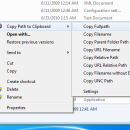Copy Path to Clipboard 2.0 freeware
4dots Copy Path to Clipboard is a free small shell extension that extends the right click menu of Windows Explorer and allows you to copy the path of the selected files or folders (one or multiple) to the clipboard. This is very useful when you just quickly need the path of the file , for example, to pass it as an argument to another application. Copies also the relative path, url path, unc path. One or multiple files or folders supported. ...
| Author | 4dots Software |
| Released | 2020-11-03 |
| Filesize | 12.92 MB |
| Downloads | 304 |
| OS | Win2000, Windows XP, Windows 7 x32, Windows 7 x64, Windows 8, Windows 10, WinServer, WinOther, Windows 2000, Windows 2003, Windows Server 2000, Windows Server 2003, Windows Server 2008, Windows Server 2008r2, Windows Server 2012, Windows Tablet PC Edition 2005, Windows Media Center Editi |
| Installation | Install and Uninstall |
| Keywords | path, file path, file utility, file utilities, file management, unc path, copy file path |
| Users' rating (26 rating) |
Copy Path to Clipboard Free Download - we do not host any Copy Path to Clipboard torrent files or links of Copy Path to Clipboard on rapidshare.com, depositfiles.com, megaupload.com etc. All Copy Path to Clipboard download links are direct Copy Path to Clipboard download from publisher site or their selected mirrors.
| 2.0 | Nov 3, 2020 | Major Update | Initial release. |