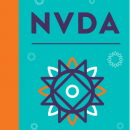NVDA 2025.1.2 freeware
... by NV Access Inc., is a powerful, open-source screen reader designed to enhance computer accessibility for visually impaired users. It offers robust support for various applications, including web browsers, email clients, and office suites. With frequent updates and a strong community, NVDA ensures seamless navigation and productivity. Its intuitive interface and comprehensive feature set make it an invaluable tool for achieving digital independence. ...
| Author | NV Access Inc |
| Released | 2025-07-28 |
| Filesize | 38.50 MB |
| Downloads | 2596 |
| OS | Windows Server 2025, Windows 11, Windows Server 2022, Windows Server 2019, Windows Server 2016, Windows 10 64 bit, Windows Server 2012 R2, Windows 8 64 bit |
| Installation | Instal And Uninstall |
| Keywords | NVDA, screen reader, synthetic speech, read screen, reader, read, speech, synthetic |
| Users' rating (34 rating) |
NVDA Free Download - we do not host any NVDA torrent files or links of NVDA on rapidshare.com, depositfiles.com, megaupload.com etc. All NVDA download links are direct NVDA download from publisher site or their selected mirrors.
| 2025.1.2 | Jun 23, 2025 | New Release | This release includes a fix for a minor bug included in 2025.1. |
| 2025.1.1 | Jun 17, 2025 | New Release | This release introduces NVDA Remote Access, allowing you to control a remote computer running NVDA from another device running NVDA. There are many improvements to speech, particularly responsiveness with SAPI 4, SAPI 5 and OneCore voices. Rate boost and automatic language switching is now supported in SAPI 5. SAPI 4 voices now support audio ducking, leading silence trimming, and keeping the audio device awake. The Add-on Store’s automatic update system has been improved, allowing you to select channels for automatic updates, and run automatic updates in the background. It’s now easier to manually refresh OCR and toggle automatic refresh, with new commands. Native selection is now available in Chrome and Edge. Microsoft Office and LibreOffice support has improved, notably with more shortcuts being announced. Default input and output braille tables can now be determined based on the NVDA language. Native support has been added for the Dot Pad tactile graphics device from Dot Inc as a multiline braille display. There have been other minor fixes for braille displays, particularly around connectivity. LibLouis braille translator, eSpeak-NG and Unicode CLDR have been updated. New Coptic, compact Cuneiform, and Portuguese 6 dot Computer Braille tables are available. |
| 2025.1 | Jun 16, 2025 | New Release | This release introduces NVDA Remote Access, allowing you to control a remote computer running NVDA from another device running NVDA. There are many improvements to speech, particularly responsiveness with SAPI 4, SAPI 5 and OneCore voices. Rate boost and automatic language switching is now supported in SAPI 5. SAPI 4 voices now support audio ducking, leading silence trimming, and keeping the audio device awake. The Add-on Store’s automatic update system has been improved, allowing you to select channels for automatic updates, and run automatic updates in the background. It’s now easier to manually refresh OCR and toggle automatic refresh, with new commands. Native selection is now available in Chrome and Edge. Microsoft Office and LibreOffice support has improved, notably with more shortcuts being announced. Default input and output braille tables can now be determined based on the NVDA language. Native support has been added for the Dot Pad tactile graphics device from Dot Inc as a multiline braille display. There have been other minor fixes for braille displays, particularly around connectivity. LibLouis braille translator, eSpeak-NG and Unicode CLDR have been updated. New Coptic, compact Cuneiform, and Portuguese 6 dot Computer Braille tables are available. |